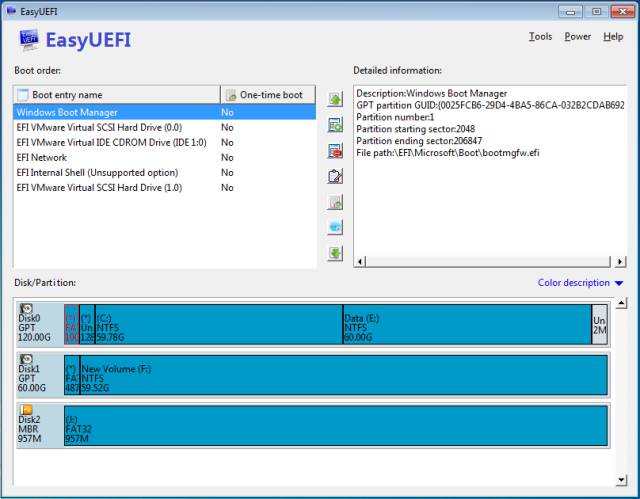EasyUEFI 6.0.0 has been released, offering users an efficient way to manage their EFI/UEFI boot options. This tool enables you to perform various tasks such as creating, deleting, editing, and backing up EFI/UEFI boot entries. You can also specify a one-time boot option for your next restart and adjust the boot order without needing to access the BIOS setup.
In addition to these features, EasyUEFI allows users to create a bootable Windows PE image. Once the image file is created, it can be used to make a bootable USB flash drive or burned onto a CD/DVD using third-party software. This is particularly useful if your system is experiencing boot issues due to a missing or corrupted EFI/UEFI boot option, as the bootable media can help resolve such problems.
For those interested in optimizing their systems further, EasyUEFI complements other helpful resources, such as guides on resetting your BIOS to its optimal settings, checking your BIOS version, and troubleshooting boot device errors.
In summary, EasyUEFI 6.0.0 is a versatile utility that simplifies the management of EFI/UEFI settings, making it easier for users to troubleshoot and resolve boot-related issues. It is an invaluable tool for anyone looking to maintain or repair their system’s boot functionality
In addition to these features, EasyUEFI allows users to create a bootable Windows PE image. Once the image file is created, it can be used to make a bootable USB flash drive or burned onto a CD/DVD using third-party software. This is particularly useful if your system is experiencing boot issues due to a missing or corrupted EFI/UEFI boot option, as the bootable media can help resolve such problems.
For those interested in optimizing their systems further, EasyUEFI complements other helpful resources, such as guides on resetting your BIOS to its optimal settings, checking your BIOS version, and troubleshooting boot device errors.
In summary, EasyUEFI 6.0.0 is a versatile utility that simplifies the management of EFI/UEFI settings, making it easier for users to troubleshoot and resolve boot-related issues. It is an invaluable tool for anyone looking to maintain or repair their system’s boot functionality
EasyUEFI 6.0.0 released
EasyUEFI is a useful tool to manage your EFI/UEFI boot options.