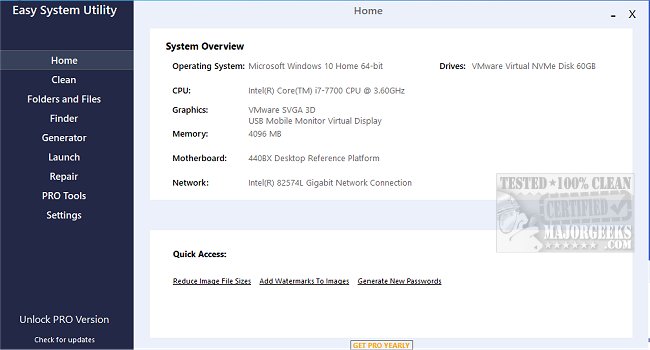The newly released Easy System Utility 1.1.47.0 is designed to streamline the management of your computer's files and settings. This user-friendly application offers a variety of features aimed at improving system performance and user experience.
One of the standout functions of Easy System Utility is its ability to provide a detailed overview of your computer's hardware specifications. Users can easily access information about their operating system, CPU, GPU, memory, motherboard, network, and drivers, all consolidated in one convenient location. This feature not only saves time but also helps users understand their system capabilities better.
The interface of Easy System Utility is organized around a tab menu, making navigation through its features straightforward. The Clean tab is particularly useful for those looking to free up disk space by removing unnecessary Windows software and junk files. Users can analyze various file types, such as DirectX Shader Cache, Prefetch Files, and Temp files, before choosing which items to delete, enhancing system performance.
In addition to cleaning capabilities, the Folders/Files tab offers a suite of tools for managing files and folders. Users can unlock files and folders that are restricted due to permission issues, compress images to save space, add watermarks for copyright protection, and rename or delete large folders that may be taking up valuable disk space.
For added security, Easy System Utility includes a Password Generator tab, allowing users to create random, secure passwords. Users can customize their passwords by adjusting the length and including various character types, enhancing their online security.
The Launch tab is another significant feature, enabling users to quickly access frequently used programs, files, and folders directly from the ESU system tray icon. This allows for a more efficient workflow without the need to search for applications repeatedly.
To ensure all features operate correctly, it is crucial to run Easy System Utility with administrator rights.
Key Features of Easy System Utility:
- View detailed system specifications.
- Analyze and clean Windows junk files.
- Unlock files and folders with permission issues.
- Reduce image file sizes and add watermarks.
- Rename and delete large folders.
- Generate random and secure passwords.
- Quick launch files and programs from the system tray.
Overall, Easy System Utility 1.1.47.0 emerges as a versatile tool for users seeking to optimize their computer's performance, secure their data, and manage files efficiently.
Future Enhancements:
Looking ahead, future updates could include additional features such as automated system scans, customizable cleanup schedules, and enhanced user tutorials to further simplify the process for new users. Integration with cloud storage options for backup purposes could also be a beneficial addition, allowing users to not only clean their systems but also secure their important files
One of the standout functions of Easy System Utility is its ability to provide a detailed overview of your computer's hardware specifications. Users can easily access information about their operating system, CPU, GPU, memory, motherboard, network, and drivers, all consolidated in one convenient location. This feature not only saves time but also helps users understand their system capabilities better.
The interface of Easy System Utility is organized around a tab menu, making navigation through its features straightforward. The Clean tab is particularly useful for those looking to free up disk space by removing unnecessary Windows software and junk files. Users can analyze various file types, such as DirectX Shader Cache, Prefetch Files, and Temp files, before choosing which items to delete, enhancing system performance.
In addition to cleaning capabilities, the Folders/Files tab offers a suite of tools for managing files and folders. Users can unlock files and folders that are restricted due to permission issues, compress images to save space, add watermarks for copyright protection, and rename or delete large folders that may be taking up valuable disk space.
For added security, Easy System Utility includes a Password Generator tab, allowing users to create random, secure passwords. Users can customize their passwords by adjusting the length and including various character types, enhancing their online security.
The Launch tab is another significant feature, enabling users to quickly access frequently used programs, files, and folders directly from the ESU system tray icon. This allows for a more efficient workflow without the need to search for applications repeatedly.
To ensure all features operate correctly, it is crucial to run Easy System Utility with administrator rights.
Key Features of Easy System Utility:
- View detailed system specifications.
- Analyze and clean Windows junk files.
- Unlock files and folders with permission issues.
- Reduce image file sizes and add watermarks.
- Rename and delete large folders.
- Generate random and secure passwords.
- Quick launch files and programs from the system tray.
Overall, Easy System Utility 1.1.47.0 emerges as a versatile tool for users seeking to optimize their computer's performance, secure their data, and manage files efficiently.
Future Enhancements:
Looking ahead, future updates could include additional features such as automated system scans, customizable cleanup schedules, and enhanced user tutorials to further simplify the process for new users. Integration with cloud storage options for backup purposes could also be a beneficial addition, allowing users to not only clean their systems but also secure their important files
Easy System Utility 1.1.47.0 released
Easy System Utility provides an intuitive interface for removing unnecessary files, unlocking folders, compressing images, adding watermarks, launching files and folders from the system tray, and more.