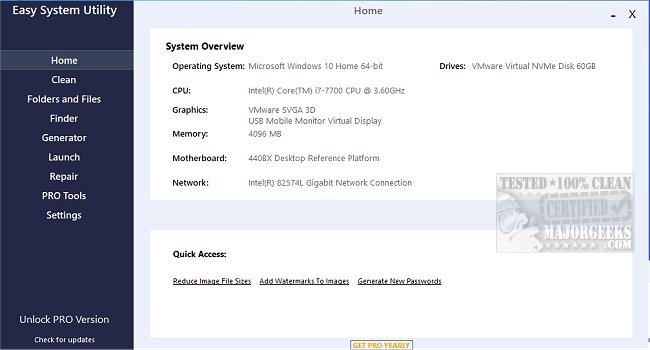The latest version of Easy System Utility, 1.1.46.0, has been released, offering users a user-friendly platform to optimize their computer's performance. This utility streamlines the process of managing unnecessary files, unlocking folders, compressing images, and launching files directly from the system tray, among other features.
One of the standout capabilities of Easy System Utility is its comprehensive system overview, which allows users to quickly access vital hardware specifications, including details about the operating system, CPU, GPU, memory, motherboard, network, and drivers. This centralized view saves time and enhances user efficiency.
The interface is neatly organized into tabs, providing easy navigation. The "Clean" tab is particularly useful for identifying and removing unwanted Windows software and junk files, with options to analyze and clean various types of files such as DirectX Shader Cache, Prefetch Files, and more, thereby freeing up disk space.
In the "Folders/Files" tab, users can tackle file management issues like unlocking files with permission restrictions, resizing images, adding watermarks, renaming folders, and deleting large folders that consume significant storage. Additionally, the "Password Generator" tab allows for the creation of secure passwords, with customizable options for length and character types.
The "Launch" tab enhances productivity by enabling users to quickly access frequently used programs, files, and folders directly from the Easy System Utility system tray icon, eliminating the need for time-consuming searches.
To fully utilize all features of Easy System Utility, it must be run with administrator rights.
Key Features of Easy System Utility:
- System Specifications Overview
- Analysis and Cleaning of Windows Junk Files
- Removal of Unwanted Software Files
- Unlocking of Files and Folders
- Image Size Reduction and Watermarking
- File and Folder Renaming and Deletion
- Random Password Generation
- Quick Launch of Applications and Files
Comparison with Other Tools:
Easy System Utility stands out among similar applications like CCleaner, Wise Disk Cleaner, and PrivaZer, providing a comprehensive suite of tools for system optimization. Users can also manage startup applications and utilize Windows Storage Sense for automatic junk file deletion.
Overall, Easy System Utility 1.1.46.0 is a versatile tool for anyone looking to enhance their computer's performance and streamline their file management processes
One of the standout capabilities of Easy System Utility is its comprehensive system overview, which allows users to quickly access vital hardware specifications, including details about the operating system, CPU, GPU, memory, motherboard, network, and drivers. This centralized view saves time and enhances user efficiency.
The interface is neatly organized into tabs, providing easy navigation. The "Clean" tab is particularly useful for identifying and removing unwanted Windows software and junk files, with options to analyze and clean various types of files such as DirectX Shader Cache, Prefetch Files, and more, thereby freeing up disk space.
In the "Folders/Files" tab, users can tackle file management issues like unlocking files with permission restrictions, resizing images, adding watermarks, renaming folders, and deleting large folders that consume significant storage. Additionally, the "Password Generator" tab allows for the creation of secure passwords, with customizable options for length and character types.
The "Launch" tab enhances productivity by enabling users to quickly access frequently used programs, files, and folders directly from the Easy System Utility system tray icon, eliminating the need for time-consuming searches.
To fully utilize all features of Easy System Utility, it must be run with administrator rights.
Key Features of Easy System Utility:
- System Specifications Overview
- Analysis and Cleaning of Windows Junk Files
- Removal of Unwanted Software Files
- Unlocking of Files and Folders
- Image Size Reduction and Watermarking
- File and Folder Renaming and Deletion
- Random Password Generation
- Quick Launch of Applications and Files
Comparison with Other Tools:
Easy System Utility stands out among similar applications like CCleaner, Wise Disk Cleaner, and PrivaZer, providing a comprehensive suite of tools for system optimization. Users can also manage startup applications and utilize Windows Storage Sense for automatic junk file deletion.
Overall, Easy System Utility 1.1.46.0 is a versatile tool for anyone looking to enhance their computer's performance and streamline their file management processes
Easy System Utility 1.1.46.0 released
Easy System Utility provides an intuitive interface for removing unnecessary files, unlocking folders, compressing images, adding watermarks, launching files and folders from the system tray, and more.