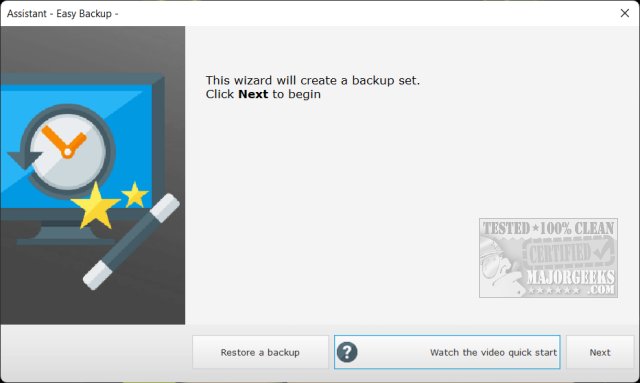Easy Backup version 12.6 has been released, offering a user-friendly, free backup solution for both individual files and entire systems. This software features an intuitive wizard and instructional video tutorials to guide users through the backup process. Developed by a French company, the program names its backup folder "Sauvegarde-facile," which translates to "easy-save," although the English translations throughout the application are generally well-executed.
Upon installation, users can begin by watching a tutorial to familiarize themselves with the software. The program offers two modes: Easy and Advanced. The Easy mode allows users to back up all their data to an external drive effortlessly, while the Advanced mode provides options to create a complete system image and a rescue thumb drive. Notably, Easy Backup stands out among free backup applications by enabling users to create a system image, making it accessible for anyone needing to secure their files or systems without incurring costs.
In addition to its core features, users might find it beneficial to explore related topics such as resetting or reinstalling Windows 10 and 11 using the Cloud, managing system protection settings, and backing up or restoring the Windows Registry. The software also offers guidance on how to manage drivers, ensuring that users have comprehensive resources for maintaining their systems.
With the growing importance of data security, Easy Backup 12.6 provides a valuable tool for individuals looking to safeguard their information easily and effectively
Upon installation, users can begin by watching a tutorial to familiarize themselves with the software. The program offers two modes: Easy and Advanced. The Easy mode allows users to back up all their data to an external drive effortlessly, while the Advanced mode provides options to create a complete system image and a rescue thumb drive. Notably, Easy Backup stands out among free backup applications by enabling users to create a system image, making it accessible for anyone needing to secure their files or systems without incurring costs.
In addition to its core features, users might find it beneficial to explore related topics such as resetting or reinstalling Windows 10 and 11 using the Cloud, managing system protection settings, and backing up or restoring the Windows Registry. The software also offers guidance on how to manage drivers, ensuring that users have comprehensive resources for maintaining their systems.
With the growing importance of data security, Easy Backup 12.6 provides a valuable tool for individuals looking to safeguard their information easily and effectively
Easy Backup 12.6 released
Easy Backup is a free backup solution for your files or entire system featuring a wizard and video tutorials to assist you through the process.