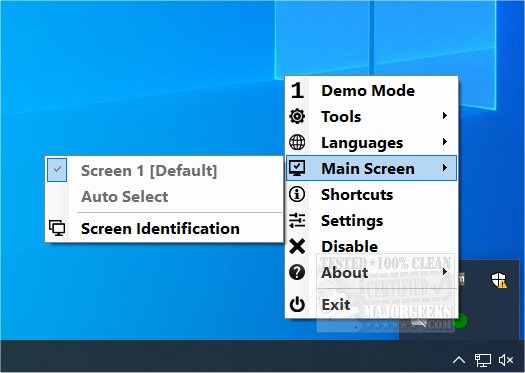Dual Monitor Auto Mouse Lock version 1.0.0.10 has been released as a portable application designed to enhance user experience in dual monitor setups. This app allows users to confine their mouse pointer to a specific monitor, especially when a foreground window is in full-screen mode, thereby preventing unwanted mouse movement across screens.
The application operates from the system tray, where users can access various settings, including color and appearance options for the systray icon. The icon's status is communicated through color codes: green for unlocked, red for locked, blue "X" for paused, and red "X" for disabled. Users have the flexibility to customize these colors and the icon shape within the general settings. Additionally, sound notifications can be enabled to alert users of any status changes, and a dark theme option is available for aesthetic preferences.
Upon the first launch, the application recognizes the main screen as defined by Windows and continuously monitors for changes, locking the cursor accordingly. Users can also designate which screen to set as the main display and have the option to exclude specific applications from being affected by the cursor lock.
With its user-friendly interface, Dual Monitor Auto Mouse Lock is an effective tool for managing dual monitors, catering to various usage scenarios, from gaming to productivity tasks.
In extension, this application could benefit users in diverse fields such as graphic design, video editing, and software development, where focus and precision are paramount. Furthermore, future updates could include additional features like hotkey support for quick toggling of lock status and integration with other productivity tools, enhancing its utility even further.
Overall, Dual Monitor Auto Mouse Lock serves as a practical solution for anyone looking to streamline their multi-monitor experience
The application operates from the system tray, where users can access various settings, including color and appearance options for the systray icon. The icon's status is communicated through color codes: green for unlocked, red for locked, blue "X" for paused, and red "X" for disabled. Users have the flexibility to customize these colors and the icon shape within the general settings. Additionally, sound notifications can be enabled to alert users of any status changes, and a dark theme option is available for aesthetic preferences.
Upon the first launch, the application recognizes the main screen as defined by Windows and continuously monitors for changes, locking the cursor accordingly. Users can also designate which screen to set as the main display and have the option to exclude specific applications from being affected by the cursor lock.
With its user-friendly interface, Dual Monitor Auto Mouse Lock is an effective tool for managing dual monitors, catering to various usage scenarios, from gaming to productivity tasks.
In extension, this application could benefit users in diverse fields such as graphic design, video editing, and software development, where focus and precision are paramount. Furthermore, future updates could include additional features like hotkey support for quick toggling of lock status and integration with other productivity tools, enhancing its utility even further.
Overall, Dual Monitor Auto Mouse Lock serves as a practical solution for anyone looking to streamline their multi-monitor experience
Dual Monitor Auto Mouse Lock 1.0.0.10 released
Dual Monitor Auto Mouse Lock is a portable app that allows you to confine your mouse pointer to the monitor of your choice.