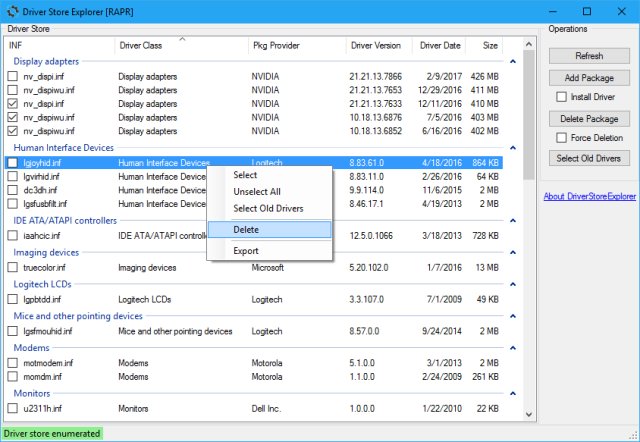DriverStore Explorer version 0.12.100 has been released, enhancing user interaction with the Windows driver store. This open-source utility simplifies a range of operations related to driver management, including listing driver packages, adding new driver packages, installing them, and deleting or forcing deletion of existing packages.
With DriverStore Explorer, users can easily enumerate all staged packages within their driver store, and the application allows for exporting this list in CSV format for better data management. The utility supports various functionalities: users can stage new driver packages, install them directly into the store, and manage existing packages efficiently, including the option for force deletion of unwanted drivers. The graphical user interface (GUI) provides intuitive features such as grouping and sorting based on any column, along with customizable column selection for a tailored viewing experience.
In addition to its core functionalities, DriverStore Explorer serves as a valuable tool for users who may encounter driver-related issues, providing insights and management capabilities that can aid in troubleshooting. As driver management becomes increasingly important for system stability and performance, utilities like DriverStore Explorer play a critical role in maintaining an organized and efficient driver environment.
For further assistance on driver management, users can refer to resources such as guides on downloading the latest drivers, preventing Windows updates from automatically downloading drivers, and utilizing the Driver Verifier Manager for troubleshooting driver problems. Understanding the Windows Hardware Quality Labs (WHQL) can also provide insights into driver certification and reliability standards
With DriverStore Explorer, users can easily enumerate all staged packages within their driver store, and the application allows for exporting this list in CSV format for better data management. The utility supports various functionalities: users can stage new driver packages, install them directly into the store, and manage existing packages efficiently, including the option for force deletion of unwanted drivers. The graphical user interface (GUI) provides intuitive features such as grouping and sorting based on any column, along with customizable column selection for a tailored viewing experience.
In addition to its core functionalities, DriverStore Explorer serves as a valuable tool for users who may encounter driver-related issues, providing insights and management capabilities that can aid in troubleshooting. As driver management becomes increasingly important for system stability and performance, utilities like DriverStore Explorer play a critical role in maintaining an organized and efficient driver environment.
For further assistance on driver management, users can refer to resources such as guides on downloading the latest drivers, preventing Windows updates from automatically downloading drivers, and utilizing the Driver Verifier Manager for troubleshooting driver problems. Understanding the Windows Hardware Quality Labs (WHQL) can also provide insights into driver certification and reliability standards
DriverStore Explorer 0.12.100 released
DriverStore Explorer is a free and Open Source utility that makes it easier to deal with the Windows driver store. Supported operations include enumeration, adding a driver package, adding & installing, deleting, and forcing deletion.