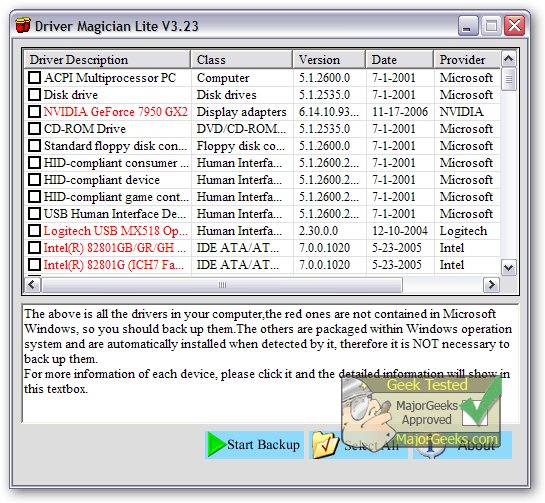Driver Magician Lite version 5.71 has been released, providing users with a comprehensive tool for managing device drivers on their computers. This software allows for the backup, restoration, updating, and removal of drivers, streamlining the process for users who may need to reinstall or upgrade their operating systems.
The program identifies all hardware present in the system, extracts the corresponding drivers from the hard disk, and saves them to a user-specified location. This enables a smooth transition when reinstalling an operating system, allowing users to restore their drivers effortlessly, as if they were using the original installation disks. After a simple reboot, the system will be fully operational with all necessary drivers in place.
In addition to its backup and restoration capabilities, Driver Magician Lite features an integrated database that connects to the internet to search for the latest driver updates. This not only saves users time in locating the appropriate drivers but also enhances hardware performance with updated drivers. The software includes a hardware identifier database that assists users in detecting unknown devices that may not have recognized drivers.
Key features of Driver Magician Lite include:
- Four different modes for backing up device drivers
- One-click restoration of backed-up drivers
- Driver updates for improved system performance and stability
- Uninstallation of device drivers
- Live updates for the device identifier and driver update databases
- Detection of unknown devices
- Backup of additional items such as My Documents and Registry
- Detailed information regarding hardware drivers
- The ability to clone all drivers into an auto-setup package (.EXE) for easy restoration without the need for the software itself
With these functionalities, Driver Magician Lite serves as a vital tool for users looking to maintain and optimize their computer's performance.
To further enhance your experience, consider exploring guides on how to download the latest drivers, backup and restore drivers, and manage Windows updates to prevent automatic driver downloads in Windows 10 and 11
The program identifies all hardware present in the system, extracts the corresponding drivers from the hard disk, and saves them to a user-specified location. This enables a smooth transition when reinstalling an operating system, allowing users to restore their drivers effortlessly, as if they were using the original installation disks. After a simple reboot, the system will be fully operational with all necessary drivers in place.
In addition to its backup and restoration capabilities, Driver Magician Lite features an integrated database that connects to the internet to search for the latest driver updates. This not only saves users time in locating the appropriate drivers but also enhances hardware performance with updated drivers. The software includes a hardware identifier database that assists users in detecting unknown devices that may not have recognized drivers.
Key features of Driver Magician Lite include:
- Four different modes for backing up device drivers
- One-click restoration of backed-up drivers
- Driver updates for improved system performance and stability
- Uninstallation of device drivers
- Live updates for the device identifier and driver update databases
- Detection of unknown devices
- Backup of additional items such as My Documents and Registry
- Detailed information regarding hardware drivers
- The ability to clone all drivers into an auto-setup package (.EXE) for easy restoration without the need for the software itself
With these functionalities, Driver Magician Lite serves as a vital tool for users looking to maintain and optimize their computer's performance.
To further enhance your experience, consider exploring guides on how to download the latest drivers, backup and restore drivers, and manage Windows updates to prevent automatic driver downloads in Windows 10 and 11
Driver Magician Lite 5.71 released
Driver Magician Lite offers a professional solution for device driver's backup, restoration, update, and removal.