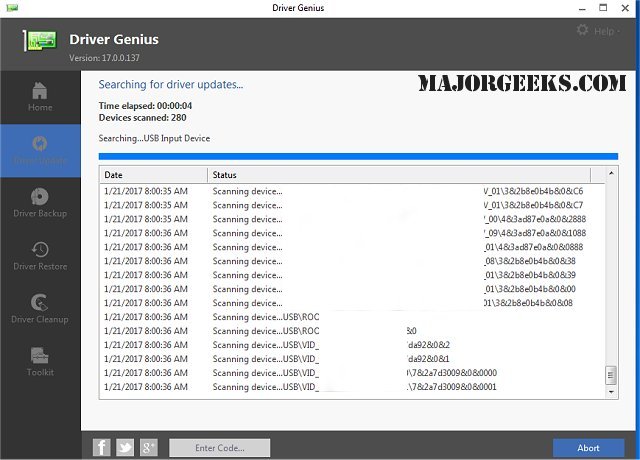Driver Genius Professional version 25.0.0.119 has been released, offering users a robust solution for managing their drivers. This professional tool is designed to facilitate the backup and restoration of drivers, ensuring that users can easily transfer their drivers during system upgrades or recover them after a system failure.
The software quickly scans the machine to identify all connected devices, allowing users to back up their drivers in convenient formats such as ZIP or EXE self-extracting files. This eliminates the hassle of having to reinstall drivers manually. Additionally, the program features a restore-drivers function that simplifies operating system reinstallation by enabling all necessary drivers to be installed automatically with just one click.
Driver Genius Professional is user-friendly, equipped with an auto-install package that includes a wizard mode tailored for beginners, making the process accessible to users of all skill levels. Key features of Driver Genius include the ability to clone drivers into an auto-setup package, detailed information about installed devices, and the capability to search for drivers for computers that are not connected to the internet. Users can also quickly find and download the latest drivers with a single click, and the software supports live updates to keep the driver information database current.
For those looking for guidance, similar resources include tutorials on how to download the latest drivers for Windows, how to back up and restore drivers, how to stop Windows updates from downloading drivers on Windows 10 & 11, how to view recently updated Windows drivers, and a guide on using Driver Verifier Manager to troubleshoot driver issues.
In conclusion, Driver Genius Professional 25.0.0.119 is a comprehensive driver management tool that caters to both novice and experienced users, streamlining the process of driver backup and restoration while ensuring that systems remain up-to-date with the latest drivers. As technology continues to evolve, having reliable software like Driver Genius becomes increasingly vital for maintaining optimal system performance
The software quickly scans the machine to identify all connected devices, allowing users to back up their drivers in convenient formats such as ZIP or EXE self-extracting files. This eliminates the hassle of having to reinstall drivers manually. Additionally, the program features a restore-drivers function that simplifies operating system reinstallation by enabling all necessary drivers to be installed automatically with just one click.
Driver Genius Professional is user-friendly, equipped with an auto-install package that includes a wizard mode tailored for beginners, making the process accessible to users of all skill levels. Key features of Driver Genius include the ability to clone drivers into an auto-setup package, detailed information about installed devices, and the capability to search for drivers for computers that are not connected to the internet. Users can also quickly find and download the latest drivers with a single click, and the software supports live updates to keep the driver information database current.
For those looking for guidance, similar resources include tutorials on how to download the latest drivers for Windows, how to back up and restore drivers, how to stop Windows updates from downloading drivers on Windows 10 & 11, how to view recently updated Windows drivers, and a guide on using Driver Verifier Manager to troubleshoot driver issues.
In conclusion, Driver Genius Professional 25.0.0.119 is a comprehensive driver management tool that caters to both novice and experienced users, streamlining the process of driver backup and restoration while ensuring that systems remain up-to-date with the latest drivers. As technology continues to evolve, having reliable software like Driver Genius becomes increasingly vital for maintaining optimal system performance
Driver Genius Professional 25.0.0.119 released
Driver Genius is a professional tool for backing-up or restoring your drivers.