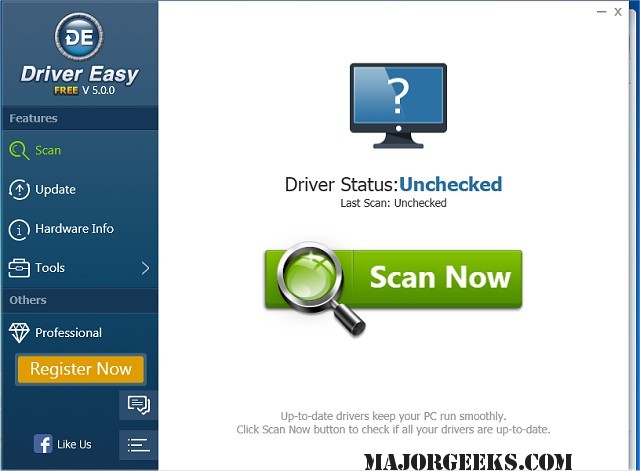Driver Easy 7.0.2.1910 has been released, bringing enhanced functionality for managing drivers on your computer. This software efficiently scans your system to identify any missing or outdated drivers and downloads them automatically. With access to a comprehensive database of over 3 million drivers, Driver Easy ensures that your drivers are kept current, which can significantly improve your PC's performance.
One of the key features of Driver Easy is its Offline Scan capability, which is particularly useful for computers without an Internet connection. Users can generate a driver analysis file on an offline machine and then download the necessary drivers from a different Internet-enabled device. This feature streamlines the process of finding the correct network drivers, making it easier for users to maintain their system.
Furthermore, Driver Easy offers robust backup and restore options for device drivers, allowing users to identify hardware components, back up associated drivers, and restore them as needed. The software also includes a Windows Update tool that enhances download speed through smart server selection and multiple concurrent downloads, ensuring that users receive updates swiftly.
An additional feature is the Uninstall Removed Hardware Driver option, which is beneficial for users upgrading components like graphics cards. This function helps eliminate old drivers that could cause system conflicts or slow boot times by fully removing them from the system.
In summary, Driver Easy serves as a comprehensive solution for driver management, offering features that save time, enhance performance, and improve user experience. Users can easily navigate the complexities of driver updates and maintenance without the hassle of searching unreliable websites, ensuring a smoother computing experience.
1. Regular Scans: Schedule your scans to run automatically on a weekly or monthly basis, ensuring that your drivers remain up to date without manual intervention.
2. Backup Strategy: Make it a habit to back up your drivers before making significant system changes, such as upgrades or installations of new software, to prevent potential conflicts.
3. Driver Verification: Use the built-in tools to verify the integrity and compatibility of your drivers, especially after major Windows updates, to ensure system stability.
4. User Community: Engage with the Driver Easy user community or forums to share experiences, tips, and troubleshooting advice, which can enhance your overall knowledge and usage of the software.
5. Stay Informed: Keep an eye on updates from Driver Easy for new features and improvements that can further streamline your driver management process.
By leveraging these strategies, you can maximize the benefits of Driver Easy and maintain an optimized computing environment
One of the key features of Driver Easy is its Offline Scan capability, which is particularly useful for computers without an Internet connection. Users can generate a driver analysis file on an offline machine and then download the necessary drivers from a different Internet-enabled device. This feature streamlines the process of finding the correct network drivers, making it easier for users to maintain their system.
Furthermore, Driver Easy offers robust backup and restore options for device drivers, allowing users to identify hardware components, back up associated drivers, and restore them as needed. The software also includes a Windows Update tool that enhances download speed through smart server selection and multiple concurrent downloads, ensuring that users receive updates swiftly.
An additional feature is the Uninstall Removed Hardware Driver option, which is beneficial for users upgrading components like graphics cards. This function helps eliminate old drivers that could cause system conflicts or slow boot times by fully removing them from the system.
In summary, Driver Easy serves as a comprehensive solution for driver management, offering features that save time, enhance performance, and improve user experience. Users can easily navigate the complexities of driver updates and maintenance without the hassle of searching unreliable websites, ensuring a smoother computing experience.
Extension:
To further enhance your experience with Driver Easy, consider utilizing the following tips:1. Regular Scans: Schedule your scans to run automatically on a weekly or monthly basis, ensuring that your drivers remain up to date without manual intervention.
2. Backup Strategy: Make it a habit to back up your drivers before making significant system changes, such as upgrades or installations of new software, to prevent potential conflicts.
3. Driver Verification: Use the built-in tools to verify the integrity and compatibility of your drivers, especially after major Windows updates, to ensure system stability.
4. User Community: Engage with the Driver Easy user community or forums to share experiences, tips, and troubleshooting advice, which can enhance your overall knowledge and usage of the software.
5. Stay Informed: Keep an eye on updates from Driver Easy for new features and improvements that can further streamline your driver management process.
By leveraging these strategies, you can maximize the benefits of Driver Easy and maintain an optimized computing environment
Driver Easy 7.0.2.1910 released
Driver Easy will scan your computer, identify missing or outdated drivers, and then download them all.