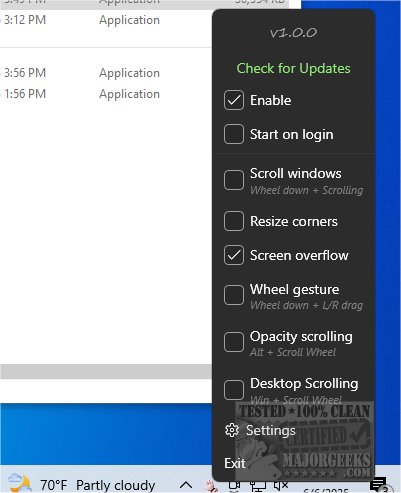DragWin 1.0.0 has been officially launched, offering a transformative way to manage window organization on your computer. This innovative application allows users to move windows seamlessly by simply right-clicking on them, removing the necessity for any modifier keys. With DragWin, multitasking becomes significantly more efficient, as it simplifies the process of managing and arranging multiple application windows on your screen.
The application is designed to cater to both professionals and casual users, making it ideal for anyone who frequently juggles several open programs simultaneously. DragWin's intuitive interface enables quick movements, resizing, and snapping of windows into organized positions, which enhances productivity and minimizes distractions. For example, if you're working with a web browser, a Word document, and a PDF viewer, DragWin allows you to drag each window to specific areas of your desktop, automatically resizing and positioning them for optimal visibility.
In addition to its basic features, DragWin also offers a range of advanced functionalities that further streamline the user experience. These include the ability to resize windows from their edges and corners, scroll through overlapping windows using a middle-click, and switch between virtual desktops easily. Users can also take advantage of multi-display support and customize window opacity with a simple key combination. Notably, DragWin works without interfering with fullscreen applications or right-click functionalities, ensuring a smooth workflow.
Overall, DragWin is a powerful solution for anyone looking to enhance their screen organization and improve their overall productivity. With its user-friendly design and versatile features, it empowers users to create a more efficient workspace and maintain focus on their tasks.
In the future, we can anticipate potential updates to DragWin that may include further customization options, enhanced compatibility with more applications, and additional features based on user feedback. As technology continues to evolve, tools like DragWin will play a crucial role in optimizing our digital environments
The application is designed to cater to both professionals and casual users, making it ideal for anyone who frequently juggles several open programs simultaneously. DragWin's intuitive interface enables quick movements, resizing, and snapping of windows into organized positions, which enhances productivity and minimizes distractions. For example, if you're working with a web browser, a Word document, and a PDF viewer, DragWin allows you to drag each window to specific areas of your desktop, automatically resizing and positioning them for optimal visibility.
In addition to its basic features, DragWin also offers a range of advanced functionalities that further streamline the user experience. These include the ability to resize windows from their edges and corners, scroll through overlapping windows using a middle-click, and switch between virtual desktops easily. Users can also take advantage of multi-display support and customize window opacity with a simple key combination. Notably, DragWin works without interfering with fullscreen applications or right-click functionalities, ensuring a smooth workflow.
Overall, DragWin is a powerful solution for anyone looking to enhance their screen organization and improve their overall productivity. With its user-friendly design and versatile features, it empowers users to create a more efficient workspace and maintain focus on their tasks.
In the future, we can anticipate potential updates to DragWin that may include further customization options, enhanced compatibility with more applications, and additional features based on user feedback. As technology continues to evolve, tools like DragWin will play a crucial role in optimizing our digital environments
DragWin 1.0.0 released
DragWin enables you to move windows by simply right-clicking on them, eliminating the need to use any modifier keys.