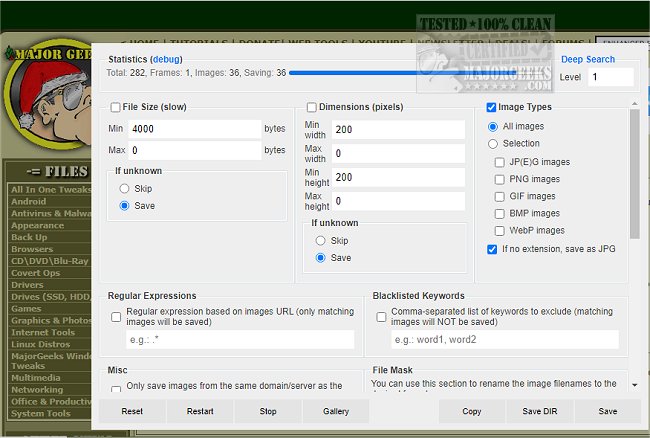The latest release of Download All Images for Chrome, version 1.0.8, offers users a convenient solution for downloading multiple images from web pages with enhanced customization options. This extension is designed to recognize and extract images, even those embedded within iframes, allowing for a comprehensive download experience.
Users can filter their downloads by various criteria, including file size, dimensions, and image formats such as JPEG, PNG, BMP, and GIF. The tool's ability to detect an image's width and height by analyzing only the header section optimizes the downloading process. Additionally, it can scan for images linked in background scripts and CSS files, making it a versatile option for users seeking to gather visual content.
A notable feature is the gallery view, which temporarily displays all detected images, enabling users to preview them before downloading. This ensures that only desired images are saved. Users can also customize the naming format of their saved files and the organization of the resulting zip file. Moreover, the extension offers notifications for specific scenarios, such as when a web page contains over thirty images, ensuring users are aware of large downloads.
In summary, Download All Images for Chrome is a powerful and user-friendly extension ideal for anyone looking to efficiently save images from web pages while enjoying extensive customization and preview capabilities. As the tool continues to evolve, users can expect further enhancements that will enhance their downloading experience
Users can filter their downloads by various criteria, including file size, dimensions, and image formats such as JPEG, PNG, BMP, and GIF. The tool's ability to detect an image's width and height by analyzing only the header section optimizes the downloading process. Additionally, it can scan for images linked in background scripts and CSS files, making it a versatile option for users seeking to gather visual content.
A notable feature is the gallery view, which temporarily displays all detected images, enabling users to preview them before downloading. This ensures that only desired images are saved. Users can also customize the naming format of their saved files and the organization of the resulting zip file. Moreover, the extension offers notifications for specific scenarios, such as when a web page contains over thirty images, ensuring users are aware of large downloads.
In summary, Download All Images for Chrome is a powerful and user-friendly extension ideal for anyone looking to efficiently save images from web pages while enjoying extensive customization and preview capabilities. As the tool continues to evolve, users can expect further enhancements that will enhance their downloading experience
Download All Images for Chrome 1.0.8 released
Download All Images for Chrome allows you to easily save images with a wide range of customization features, such as file size, dimensions, and image type.