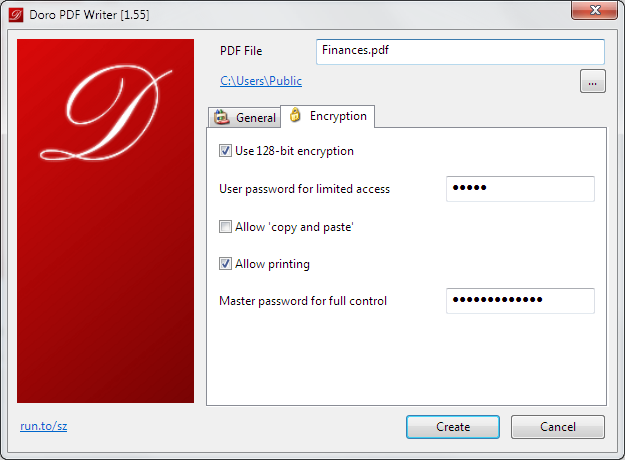Doro PDF Writer 2.26 has been released, providing users with a free tool to create colored PDF files from any Windows application without any intrusive advertisements or limitations. This software is simple to use: after downloading and installing Doro, users gain access to a new printer option labeled 'Doro PDF Writer.'
To create a PDF file, users can open any application that supports printing, such as Microsoft Word, and prepare their documents, which can include colored images. Once ready, they simply select the 'Doro PDF Writer' printer and click 'Create' in the Doro window to generate a colored PDF file. The application also offers security features, including 128-bit encryption for password protection, preventing unauthorized copying, pasting, or printing of the PDF files.
Additionally, Doro PDF Writer caters to a variety of related needs, such as enabling two-page views for PDF documents in Google Chrome, managing default PDF readers in Microsoft Edge, and understanding the Adobe Acrobat update service.
In summary, Doro PDF Writer 2.26 is an efficient and user-friendly tool for anyone looking to convert documents into secure, colored PDF files without the hassle of advertisements or restrictions. Its straightforward process and encryption capabilities make it a reliable choice for both personal and professional use. Future updates could enhance its functionality further, possibly integrating features like cloud storage support or direct sharing options to streamline the user experience even more
To create a PDF file, users can open any application that supports printing, such as Microsoft Word, and prepare their documents, which can include colored images. Once ready, they simply select the 'Doro PDF Writer' printer and click 'Create' in the Doro window to generate a colored PDF file. The application also offers security features, including 128-bit encryption for password protection, preventing unauthorized copying, pasting, or printing of the PDF files.
Additionally, Doro PDF Writer caters to a variety of related needs, such as enabling two-page views for PDF documents in Google Chrome, managing default PDF readers in Microsoft Edge, and understanding the Adobe Acrobat update service.
In summary, Doro PDF Writer 2.26 is an efficient and user-friendly tool for anyone looking to convert documents into secure, colored PDF files without the hassle of advertisements or restrictions. Its straightforward process and encryption capabilities make it a reliable choice for both personal and professional use. Future updates could enhance its functionality further, possibly integrating features like cloud storage support or direct sharing options to streamline the user experience even more
Doro PDF Writer 2.26 released
Doro PDF Writer allows you to create colored PDF files from any Windows application for free.