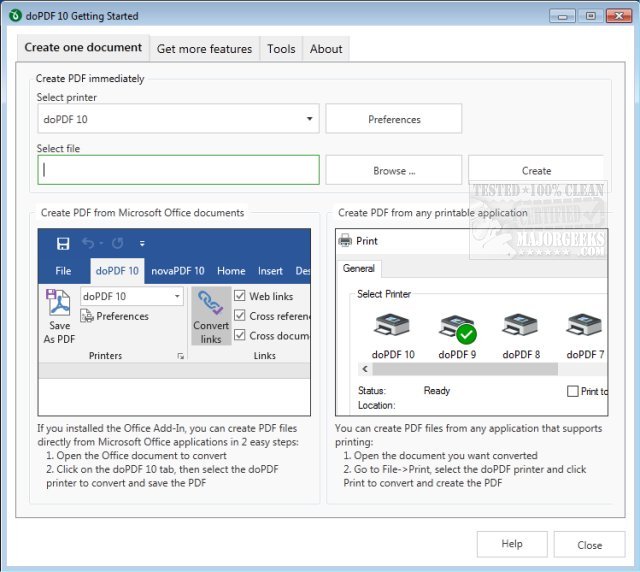doPDF 11.9.492 has been released, offering a free PDF conversion solution suitable for both personal and commercial use. This software allows users to create searchable PDF files effortlessly by utilizing the "Print" command from nearly any application. Whether converting Microsoft Excel, Word, or PowerPoint documents, emails, or websites, doPDF simplifies the process to just one click.
The software operates by installing itself as a virtual printer driver, which can be found in the Printers and Faxes list after installation. To convert a document to PDF, users simply open it in their preferred application (such as Microsoft Word, WordPad, or Notepad), select Print, and choose doPDF as the printer. The program will prompt the user to select a location to save the new PDF file, which will then automatically open in their default PDF viewer once creation is complete.
Key features of doPDF include:
- No reliance on Ghostscript
- Customizable resolution settings
- Predefined and custom page sizes
- Ability to create searchable PDFs
- Multilanguage support
In addition to these features, doPDF offers a user-friendly interface that enhances the experience of converting documents. It is a valuable tool for anyone needing to generate PDFs quickly and efficiently.
For further guidance, users can refer to resources on creating PDFs in Windows, enabling two-page view for PDF documents in Google Chrome, or preventing Microsoft Edge from opening PDF and HTML files.
Overall, doPDF stands out as a versatile and accessible solution for all PDF conversion needs
The software operates by installing itself as a virtual printer driver, which can be found in the Printers and Faxes list after installation. To convert a document to PDF, users simply open it in their preferred application (such as Microsoft Word, WordPad, or Notepad), select Print, and choose doPDF as the printer. The program will prompt the user to select a location to save the new PDF file, which will then automatically open in their default PDF viewer once creation is complete.
Key features of doPDF include:
- No reliance on Ghostscript
- Customizable resolution settings
- Predefined and custom page sizes
- Ability to create searchable PDFs
- Multilanguage support
In addition to these features, doPDF offers a user-friendly interface that enhances the experience of converting documents. It is a valuable tool for anyone needing to generate PDFs quickly and efficiently.
For further guidance, users can refer to resources on creating PDFs in Windows, enabling two-page view for PDF documents in Google Chrome, or preventing Microsoft Edge from opening PDF and HTML files.
Overall, doPDF stands out as a versatile and accessible solution for all PDF conversion needs
doPDF 11.9.492 released
doPDF is a free PDF converter for both personal and commercial use.