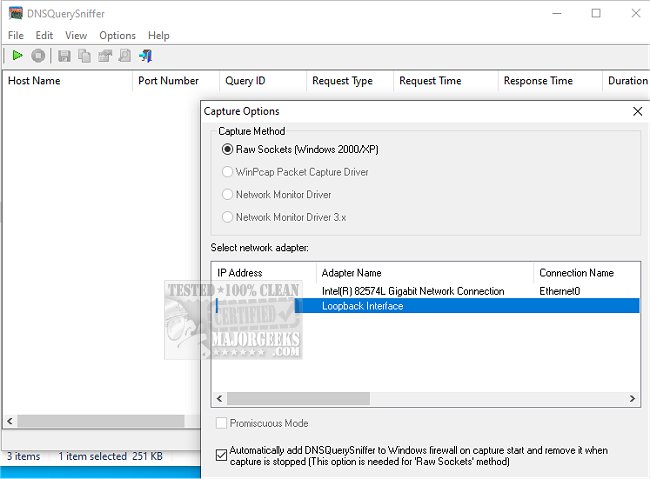DNSQuerySniffer version 1.96 has been released, offering users a powerful tool to monitor DNS queries on their network. This application efficiently scans the network and presents a comprehensive overview of all DNS queries processed by the system. For each query, it provides detailed information, including the Host Name, Port Number, Query ID, Request Type (such as A, AAAA, NS, MX, etc.), Request Time, Response Time, Duration, Response Code, the number of records returned, and the actual content of those DNS records.
One of the key features of DNSQuerySniffer is its ability to export data easily. Users can save the gathered information in various formats such as CSV, tab-delimited, XML, or HTML files. Additionally, it allows users to copy the DNS queries directly to the clipboard for convenient pasting into Excel or other spreadsheet applications for further analysis.
This release is particularly useful for network administrators and IT professionals who need to troubleshoot connectivity issues or analyze network behavior, especially in light of common errors like "Windows Could Not Start Peer Networking Grouping Service," "Your Connection Was Interrupted - A Network Change Was Detected," and "Windows Can’t Get the Network Settings From the Router."
To extend the functionality of DNSQuerySniffer further, future updates could include features such as real-time alerts for suspicious DNS activity, integration with network security tools, and enhanced filtering options to help users focus on specific types of queries or time frames. Additionally, implementing a user-friendly interface with customizable dashboards could greatly improve user experience and facilitate quicker analysis of DNS-related issues
One of the key features of DNSQuerySniffer is its ability to export data easily. Users can save the gathered information in various formats such as CSV, tab-delimited, XML, or HTML files. Additionally, it allows users to copy the DNS queries directly to the clipboard for convenient pasting into Excel or other spreadsheet applications for further analysis.
This release is particularly useful for network administrators and IT professionals who need to troubleshoot connectivity issues or analyze network behavior, especially in light of common errors like "Windows Could Not Start Peer Networking Grouping Service," "Your Connection Was Interrupted - A Network Change Was Detected," and "Windows Can’t Get the Network Settings From the Router."
To extend the functionality of DNSQuerySniffer further, future updates could include features such as real-time alerts for suspicious DNS activity, integration with network security tools, and enhanced filtering options to help users focus on specific types of queries or time frames. Additionally, implementing a user-friendly interface with customizable dashboards could greatly improve user experience and facilitate quicker analysis of DNS-related issues
DNSQuerySniffer 1.96 released
DNSQuerySniffer will quickly scan your network and then display all the DNS queries sent on your system.