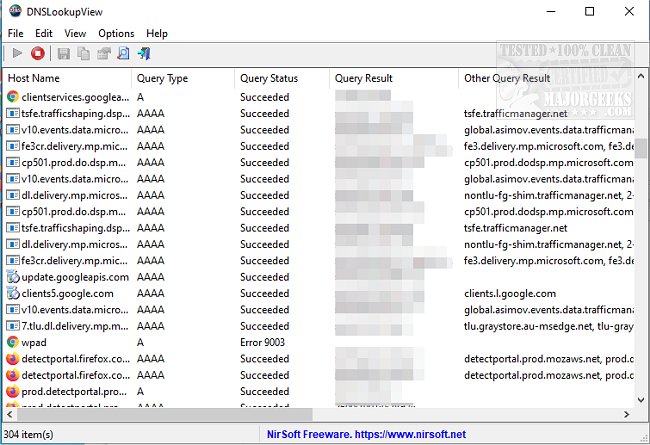DNSLookupView version 1.16 has been released, providing users with the ability to monitor all DNS queries processed by the Windows DNS Client service. This tool is particularly useful for troubleshooting potential attacks or diagnosing DNS configuration issues that may affect website connectivity. The user interface is consistent with other applications by the same developer, making it easy for existing users to navigate.
For each DNS query, DNSLookupView displays comprehensive information, including the host name, query type (such as A, AAAA), query status (whether it succeeded or resulted in an error), query results, timestamps, IDs, and the name of the process that initiated the DNS lookup. The tool operates by leveraging Windows event tracing through the 'Microsoft-Windows-DNS-Client' provider, specifically capturing event ID 3008, which contains detailed information about all DNS queries handled by the DNS Client service.
In addition to monitoring DNS queries, users may find it beneficial to refer to guides on related topics, such as how to flush the Windows DNS cache, reset Winsock settings on various Windows versions, or reset TCP/IP settings. These resources can further assist users in resolving connectivity issues related to DNS.
The release of DNSLookupView 1.16 not only enhances DNS query monitoring but also emphasizes the importance of maintaining a well-configured DNS system, which is crucial for ensuring smooth internet access and mitigating potential security threats. As internet usage continues to grow and evolve, tools like DNSLookupView will remain essential for IT professionals and users alike in managing and securing their network environments
For each DNS query, DNSLookupView displays comprehensive information, including the host name, query type (such as A, AAAA), query status (whether it succeeded or resulted in an error), query results, timestamps, IDs, and the name of the process that initiated the DNS lookup. The tool operates by leveraging Windows event tracing through the 'Microsoft-Windows-DNS-Client' provider, specifically capturing event ID 3008, which contains detailed information about all DNS queries handled by the DNS Client service.
In addition to monitoring DNS queries, users may find it beneficial to refer to guides on related topics, such as how to flush the Windows DNS cache, reset Winsock settings on various Windows versions, or reset TCP/IP settings. These resources can further assist users in resolving connectivity issues related to DNS.
The release of DNSLookupView 1.16 not only enhances DNS query monitoring but also emphasizes the importance of maintaining a well-configured DNS system, which is crucial for ensuring smooth internet access and mitigating potential security threats. As internet usage continues to grow and evolve, tools like DNSLookupView will remain essential for IT professionals and users alike in managing and securing their network environments
DNSLookupView 1.16 released
DNSLookupView permits you to monitor the details of all DNS queries sent via the Windows DNS Client service.