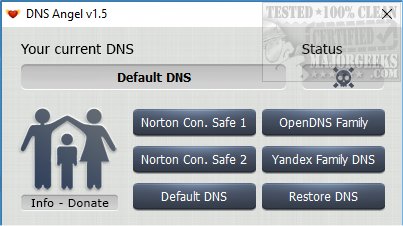DNS Angel 1.8 has been released, offering a user-friendly solution for blocking inappropriate websites by utilizing lists from reputable FamilySafe providers, including Norton ConnectSafe, Yandex Family, and Open DNS Parental Control. One of the key features of DNS Angel is its portability, allowing users to place it anywhere on their computer for easy access.
Upon launching the application, users can select one of the four filtering options: Norton ConnectSafe 1, Norton ConnectSafe 2, Yandex Family, or Open DNS Parental Control. However, it is important to note that users can only choose one filtering option at a time, and the program lacks detailed explanations regarding the differences among the options. This may require some experimentation for users who are not familiar with these DNS providers.
Additionally, DNS Angel provides a way to revert to default settings or restore DNS, but again, the distinction between these two options is not clearly defined, which could lead to confusion.
Overall, while DNS Angel serves as a free tool for parents wanting to restrict access to inappropriate content for their children, its usability is hindered by the absence of comprehensive information about its functionality and the various options available.
To enhance the user experience, the developers could consider incorporating a help section or tutorial that explains the differences between the various DNS providers and the settings available. This would allow users to make more informed choices and effectively utilize the software's capabilities in safeguarding their children's online activities. Additionally, providing regular updates and improvements based on user feedback could further increase the application’s effectiveness and usability
Upon launching the application, users can select one of the four filtering options: Norton ConnectSafe 1, Norton ConnectSafe 2, Yandex Family, or Open DNS Parental Control. However, it is important to note that users can only choose one filtering option at a time, and the program lacks detailed explanations regarding the differences among the options. This may require some experimentation for users who are not familiar with these DNS providers.
Additionally, DNS Angel provides a way to revert to default settings or restore DNS, but again, the distinction between these two options is not clearly defined, which could lead to confusion.
Overall, while DNS Angel serves as a free tool for parents wanting to restrict access to inappropriate content for their children, its usability is hindered by the absence of comprehensive information about its functionality and the various options available.
To enhance the user experience, the developers could consider incorporating a help section or tutorial that explains the differences between the various DNS providers and the settings available. This would allow users to make more informed choices and effectively utilize the software's capabilities in safeguarding their children's online activities. Additionally, providing regular updates and improvements based on user feedback could further increase the application’s effectiveness and usability
DNS Angel 1.8 released
DNS Angel blocks inappropriate websites using lists from FamilySafe providers Norton ConnectSafe, Yandex Family, and Open DNS Parental Control.