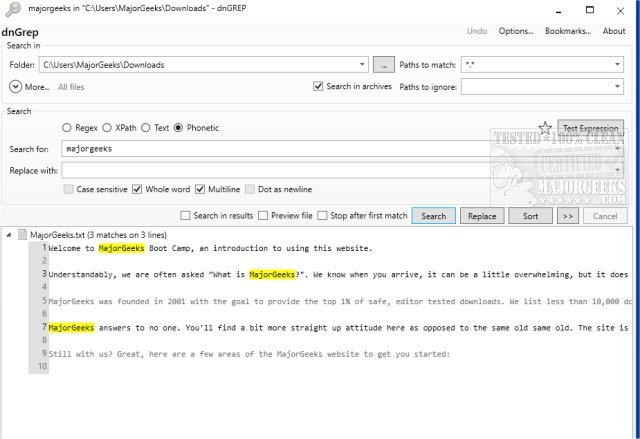dnGrep 4.5.41.0 has been released as an open-source Windows tool designed for efficient search and replace operations, serving as a graphical user interface (GUI) for GREP. This versatile application allows users to search through a variety of file types, including text files, Word documents, PDFs, and archives, using text, regular expressions, XPath, and phonetic queries.
Key features of dnGrep include:
- Comprehensive search capabilities across multiple document formats.
- Support for advanced searching techniques, such as regular expressions and XPath.
- A search-and-replace function that includes an undo option.
- A whole-file preview feature to view changes before applying them.
- Integration with File Explorer, allowing users to initiate searches with a right-click.
- Options to move, copy, or delete result files, enhancing file management.
- The ability to open results in a custom text editor like Notepad++.
- A bookmarking function for frequently used search patterns.
- A Test window for experimenting with complex searches before execution.
Although the last stable version was released in 2015, dnGrep remains under active development with frequent Beta updates. Users can download the latest version from MajorGeeks.
In addition to its primary features, dnGrep's user-friendly interface is designed to be familiar to those who have experience with GREP, making it accessible to a broad audience. The tool is beneficial not only for developers and technical users but also for anyone requiring efficient document management and search functionalities.
As dnGrep continues to evolve, it is likely to incorporate more features and improvements based on user feedback, making it an essential tool for anyone working with large volumes of text or requiring sophisticated search capabilities in their workflow
Key features of dnGrep include:
- Comprehensive search capabilities across multiple document formats.
- Support for advanced searching techniques, such as regular expressions and XPath.
- A search-and-replace function that includes an undo option.
- A whole-file preview feature to view changes before applying them.
- Integration with File Explorer, allowing users to initiate searches with a right-click.
- Options to move, copy, or delete result files, enhancing file management.
- The ability to open results in a custom text editor like Notepad++.
- A bookmarking function for frequently used search patterns.
- A Test window for experimenting with complex searches before execution.
Although the last stable version was released in 2015, dnGrep remains under active development with frequent Beta updates. Users can download the latest version from MajorGeeks.
In addition to its primary features, dnGrep's user-friendly interface is designed to be familiar to those who have experience with GREP, making it accessible to a broad audience. The tool is beneficial not only for developers and technical users but also for anyone requiring efficient document management and search functionalities.
As dnGrep continues to evolve, it is likely to incorporate more features and improvements based on user feedback, making it an essential tool for anyone working with large volumes of text or requiring sophisticated search capabilities in their workflow
dnGrep 4.5.41.0 released
dnGrep is an Open Source Windows search and replace tool capable of being used as a GUI for GREP.