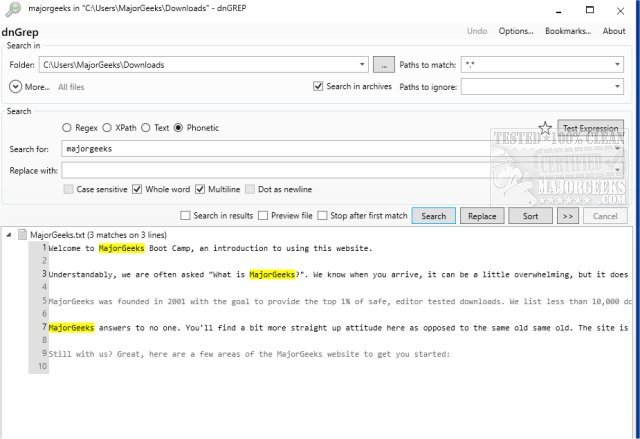dnGrep version 4.5.30.0 has been released, enhancing its capabilities as an Open Source search and replace tool for Windows that serves as a graphical user interface (GUI) for GREP. This tool is designed for efficient searching of text files, Word documents, PDFs, and archives using various methods including text searches, regular expressions (regex), XPath, and phonetic queries.
Key features of dnGrep include:
- Comprehensive search capabilities across multiple file types.
- Advanced search options through regex, XPath, and phonetic queries.
- Search-and-replace functionality with an undo option.
- Whole-file preview of search results.
- Convenient right-click search directly from File Explorer.
- Options to move, copy, or delete result files.
- Ability to open results in a custom editor like Notepad++.
- Option to bookmark search patterns for future reference.
- A Test window for experimenting with complex searches.
Despite its last stable release dating back to 2015, dnGrep remains actively developed with numerous beta updates. Users can download the latest stable version from MajorGeeks. dnGrep is versatile in that it can function independently of GREP or be utilized as a GUI for it, making it a powerful tool for users looking to enhance their search-and-replace operations on Windows.
As the software continues to evolve, future updates may include further enhancements in user experience, additional file format support, and improved performance metrics, ensuring that dnGrep remains a competitive option in the realm of search tools. Additionally, users can expect continued community contributions and feedback, which often drive the development of new features and fixes
Key features of dnGrep include:
- Comprehensive search capabilities across multiple file types.
- Advanced search options through regex, XPath, and phonetic queries.
- Search-and-replace functionality with an undo option.
- Whole-file preview of search results.
- Convenient right-click search directly from File Explorer.
- Options to move, copy, or delete result files.
- Ability to open results in a custom editor like Notepad++.
- Option to bookmark search patterns for future reference.
- A Test window for experimenting with complex searches.
Despite its last stable release dating back to 2015, dnGrep remains actively developed with numerous beta updates. Users can download the latest stable version from MajorGeeks. dnGrep is versatile in that it can function independently of GREP or be utilized as a GUI for it, making it a powerful tool for users looking to enhance their search-and-replace operations on Windows.
As the software continues to evolve, future updates may include further enhancements in user experience, additional file format support, and improved performance metrics, ensuring that dnGrep remains a competitive option in the realm of search tools. Additionally, users can expect continued community contributions and feedback, which often drive the development of new features and fixes
dnGrep 4.5.30.0 released
dnGrep is an Open Source Windows search and replace tool capable of being used as a GUI for GREP.