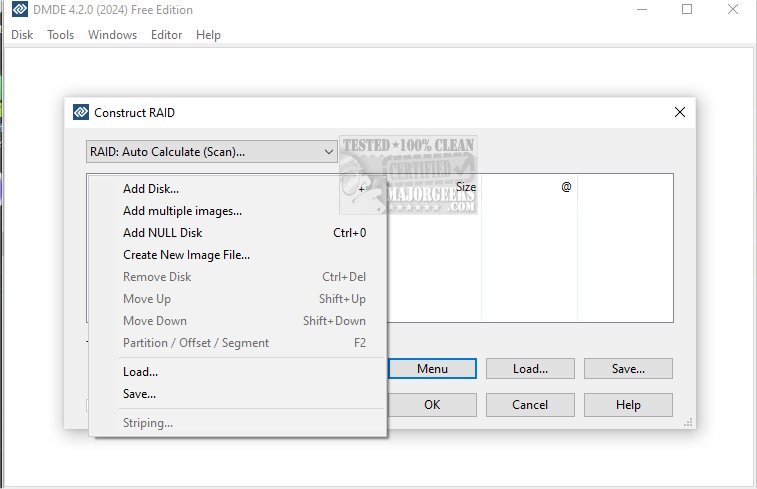DMDE (DM Disk Editor and Data Recovery Software) has recently released version 4.2.4.818, which brings a host of improvements and features aimed at enhancing data recovery and management tasks. This robust software is particularly adept at searching, editing, and recovering data from disks, even in complex scenarios where other recovery tools may fail. It employs advanced algorithms to recover directory structures and files, making it a valuable tool for data recovery professionals and everyday users alike.
The software includes a variety of free features such as a disk editor, a basic partition manager that allows users to undelete partitions, a disk imaging and cloning tool, a RAID constructor, and the ability to recover files directly from the current panel. For users seeking more comprehensive recovery options, the paid editions of DMDE provide unrestricted access to file and directory recovery, with the Professional Edition offering additional features tailored for client data recovery.
The latest update enhances user experience with a more intuitive interface, characterized by clearer labels and the elimination of unnecessary buttons, thereby streamlining navigation. Enhanced tooltips also provide users with more detailed information about the software's features, contributing to better understanding and usability. Additionally, a new dark theme option has been introduced, making it easier for users to navigate the application in low-light settings.
DMDE supports a wide range of file systems, including NTFS, FAT12/16, FAT32, exFAT, and Ext2/3/4, and is compatible with various operating systems such as Windows (from Windows 98 up to the latest versions), DOS, and Linux.
In summary, DMDE is an essential tool for anyone needing reliable data recovery and disk management solutions, with its latest version focusing on user-friendly functionality and enhanced aesthetics. As data loss can happen unexpectedly, having software like DMDE can be a crucial asset in both personal and professional settings.
For users seeking similar tools, they might also explore options like CCleaner, Wise Disk Cleaner, or PrivaZer for drive cleaning, while understanding how to manage storage effectively in Windows 10 with features like Storage Sense
The software includes a variety of free features such as a disk editor, a basic partition manager that allows users to undelete partitions, a disk imaging and cloning tool, a RAID constructor, and the ability to recover files directly from the current panel. For users seeking more comprehensive recovery options, the paid editions of DMDE provide unrestricted access to file and directory recovery, with the Professional Edition offering additional features tailored for client data recovery.
The latest update enhances user experience with a more intuitive interface, characterized by clearer labels and the elimination of unnecessary buttons, thereby streamlining navigation. Enhanced tooltips also provide users with more detailed information about the software's features, contributing to better understanding and usability. Additionally, a new dark theme option has been introduced, making it easier for users to navigate the application in low-light settings.
DMDE supports a wide range of file systems, including NTFS, FAT12/16, FAT32, exFAT, and Ext2/3/4, and is compatible with various operating systems such as Windows (from Windows 98 up to the latest versions), DOS, and Linux.
In summary, DMDE is an essential tool for anyone needing reliable data recovery and disk management solutions, with its latest version focusing on user-friendly functionality and enhanced aesthetics. As data loss can happen unexpectedly, having software like DMDE can be a crucial asset in both personal and professional settings.
For users seeking similar tools, they might also explore options like CCleaner, Wise Disk Cleaner, or PrivaZer for drive cleaning, while understanding how to manage storage effectively in Windows 10 with features like Storage Sense
DMDE - DM Disk Editor and Data Recovery Software 4.2.4.818 released
DMDE is a powerful software for data searching, editing, and recovery on disks.
DMDE - DM Disk Editor and Data Recovery Software 4.2.4.818 released @ MajorGeeks