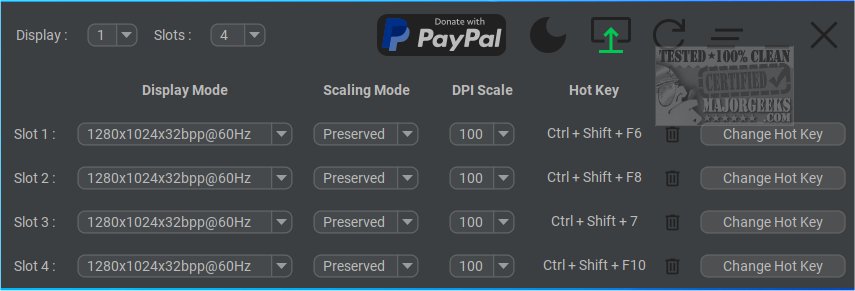The newly launched Display Hot Keys application enables users to swiftly switch between different display settings using customizable hotkeys, enhancing the overall viewing experience and facilitating seamless adjustments. This tool is particularly advantageous for those who frequently change display modes for various activities such as gaming, video playback, or work-related tasks.
Key Features:
1. Convenient Switching: Users can bypass the hassle of navigating through complex menus to modify display settings, allowing for quicker adjustments tailored to specific content needs.
2. Hotkey Customization: The application supports up to 12 hotkey slots per monitor, each of which can be customized to specific display modes. This flexibility allows users to modify essential parameters such as resolution, bit depth, refresh rate, scaling mode, and DPI, enhancing usability.
3. Multi-Monitor Support: Display Hot Keys is designed to work effectively with multi-monitor setups, enabling users to switch between configurations based on their current activities. This capability is especially useful for professionals or gamers who regularly utilize multiple screens.
4. User-Friendly: The ease of use makes Display Hot Keys accessible even for those who are not tech-savvy, significantly improving the productivity and enjoyment of users.
Conclusion:
Display Hot Keys 2.0.0 is a valuable tool for anyone looking to streamline their display settings. With its simple interface and robust customization options, users can personalize their viewing experience to match their needs effortlessly. For those interested in maximizing their display capabilities, a comprehensive usage guide is available on the developer's repository.
In addition to this release, users may also find related guides helpful, such as managing taskbars and window locations across multiple monitors in Windows 10/11
Key Features:
1. Convenient Switching: Users can bypass the hassle of navigating through complex menus to modify display settings, allowing for quicker adjustments tailored to specific content needs.
2. Hotkey Customization: The application supports up to 12 hotkey slots per monitor, each of which can be customized to specific display modes. This flexibility allows users to modify essential parameters such as resolution, bit depth, refresh rate, scaling mode, and DPI, enhancing usability.
3. Multi-Monitor Support: Display Hot Keys is designed to work effectively with multi-monitor setups, enabling users to switch between configurations based on their current activities. This capability is especially useful for professionals or gamers who regularly utilize multiple screens.
4. User-Friendly: The ease of use makes Display Hot Keys accessible even for those who are not tech-savvy, significantly improving the productivity and enjoyment of users.
Conclusion:
Display Hot Keys 2.0.0 is a valuable tool for anyone looking to streamline their display settings. With its simple interface and robust customization options, users can personalize their viewing experience to match their needs effortlessly. For those interested in maximizing their display capabilities, a comprehensive usage guide is available on the developer's repository.
In addition to this release, users may also find related guides helpful, such as managing taskbars and window locations across multiple monitors in Windows 10/11
Display Hot Keys 2.0.0 released
Display Hot Keys enables quick switching between display settings using custom hotkeys.