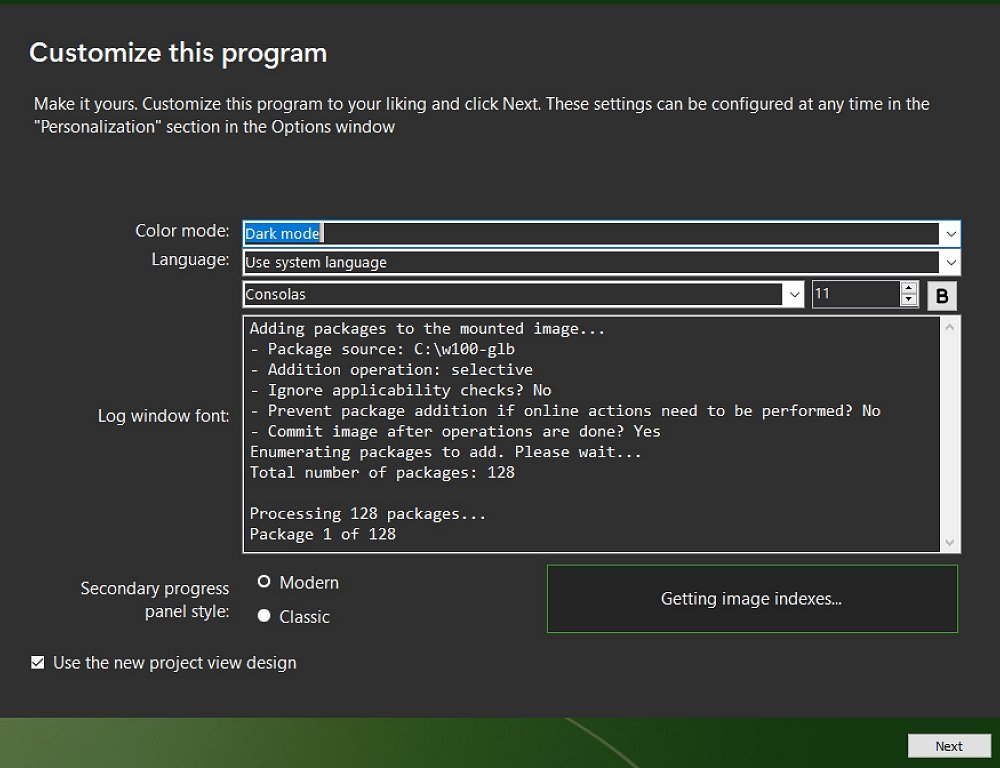DISMTools has released an update version 0.6.2 Update 1, enhancing its role as a user-friendly graphical interface for the Deployment Image Servicing and Management (DISM) utility. This open-source tool simplifies the management of Windows Imaging (WIM) files, making it easier for users—regardless of their technical background—to perform tasks that would typically require complex command-line operations.
DISM itself is a powerful utility within Windows, crucial for tasks such as adding or removing drivers, repairing system components, and preparing custom images for deployment. However, its command-line interface can be daunting, particularly for those unfamiliar with text commands. DISMTools bridges this gap by providing an intuitive graphical interface that allows users to easily manage WIM, VHD, and VHDX files. This capability is particularly beneficial for creating customized Windows installations and configuring systems efficiently before deployment.
The latest version continues to support essential functions, enabling users to effortlessly mount, unmount, and export WIM files. This simplifies the process of applying updates, drivers, and packages to Windows images, promoting a more tailored installation experience. Additionally, DISMTools offers features for cleaning up component stores, which is vital for freeing disk space and maintaining system integrity without the need for a complete OS reinstallation.
One of the key advantages of DISMTools is its ability to repair corrupted Windows components swiftly, allowing users to restore system stability without the disruption of a full reinstallation. Users can address issues such as corrupted files or malfunctioning system components with minimal effort, thus maintaining an optimized and reliable system setup.
Despite its long-standing presence, DISM is often overlooked by casual users due to its complexity. However, DISMTools democratizes access to these powerful functionalities, making it easier to perform necessary tasks without the fear of syntax errors associated with command-line inputs. Users can now click a button to execute actions that would previously require intricate command structures.
Moreover, as an open-source project hosted on GitHub, DISMTools benefits from contributions by a community of developers, ensuring consistent updates and stability, thereby enhancing compatibility with new Windows updates.
In conclusion, DISMTools 0.6.2 Update 1 represents a significant step forward in making the powerful capabilities of DISM accessible to a wider audience, streamlining the process of Windows system management and customization for both novice and experienced users alike. With its graphical interface and community-driven development, DISMTools is poised to become an essential tool for anyone looking to maintain or customize their Windows environment effectively
DISM itself is a powerful utility within Windows, crucial for tasks such as adding or removing drivers, repairing system components, and preparing custom images for deployment. However, its command-line interface can be daunting, particularly for those unfamiliar with text commands. DISMTools bridges this gap by providing an intuitive graphical interface that allows users to easily manage WIM, VHD, and VHDX files. This capability is particularly beneficial for creating customized Windows installations and configuring systems efficiently before deployment.
The latest version continues to support essential functions, enabling users to effortlessly mount, unmount, and export WIM files. This simplifies the process of applying updates, drivers, and packages to Windows images, promoting a more tailored installation experience. Additionally, DISMTools offers features for cleaning up component stores, which is vital for freeing disk space and maintaining system integrity without the need for a complete OS reinstallation.
One of the key advantages of DISMTools is its ability to repair corrupted Windows components swiftly, allowing users to restore system stability without the disruption of a full reinstallation. Users can address issues such as corrupted files or malfunctioning system components with minimal effort, thus maintaining an optimized and reliable system setup.
Despite its long-standing presence, DISM is often overlooked by casual users due to its complexity. However, DISMTools democratizes access to these powerful functionalities, making it easier to perform necessary tasks without the fear of syntax errors associated with command-line inputs. Users can now click a button to execute actions that would previously require intricate command structures.
Moreover, as an open-source project hosted on GitHub, DISMTools benefits from contributions by a community of developers, ensuring consistent updates and stability, thereby enhancing compatibility with new Windows updates.
In conclusion, DISMTools 0.6.2 Update 1 represents a significant step forward in making the powerful capabilities of DISM accessible to a wider audience, streamlining the process of Windows system management and customization for both novice and experienced users alike. With its graphical interface and community-driven development, DISMTools is poised to become an essential tool for anyone looking to maintain or customize their Windows environment effectively
DISMTools 0.6.2 Update 1 released
DISMTools is an Open Source, user-friendly graphical interface for the Deployment Image Servicing and Management (DISM) utility.