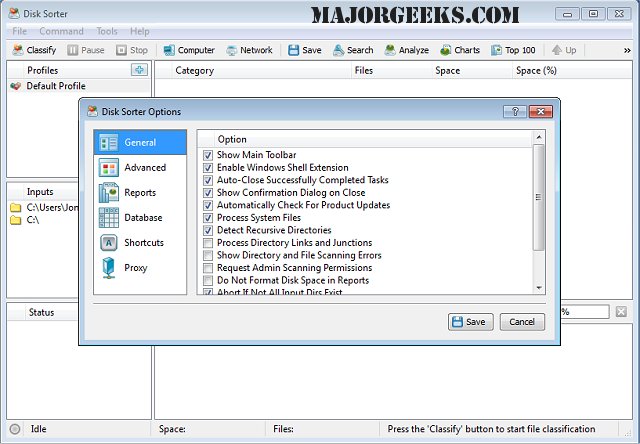DiskSorter Pro/Free version 17.2.14 has been released, introducing a robust tool designed to efficiently scan and categorize files on your hard drive according to various criteria. This software offers an array of classification options, including file size, extension, type, access time, and various pre-set rules. It is capable of analyzing files located not only on local disks but also on network shares, directories, and NAS storage devices. Users can generate detailed reports of their file classifications and export them to an SQL database.
In addition to its classification capabilities, DiskSorter Pro allows for advanced historical trend analysis and various file management operations categorized by file types. Some notable features include support for processing up to 10 TB of disk space and handling 10 million files in a single operation. Users can create up to 10 analysis profiles and utilize over 3,500 file categories, with compatibility for long and Unicode file names as well as UNC network paths. The software also respects Access Control Lists (ACLs) and security attributes, ensuring comprehensive file management.
The reporting functionality is versatile, enabling users to generate output in several formats, including HTML, PDF, XML, CSV, and plain text. Additionally, DiskSorter Pro utilizes multi-threaded processing for efficient file classification.
As an extension of these features, users may also benefit from exploring related topics such as optimizing USB drives for enhanced performance, restoring SSD performance through secure erasure, and understanding the differences between SSD and HDD hard drives. These insights can help users maintain their storage devices more effectively and improve overall system performance
In addition to its classification capabilities, DiskSorter Pro allows for advanced historical trend analysis and various file management operations categorized by file types. Some notable features include support for processing up to 10 TB of disk space and handling 10 million files in a single operation. Users can create up to 10 analysis profiles and utilize over 3,500 file categories, with compatibility for long and Unicode file names as well as UNC network paths. The software also respects Access Control Lists (ACLs) and security attributes, ensuring comprehensive file management.
The reporting functionality is versatile, enabling users to generate output in several formats, including HTML, PDF, XML, CSV, and plain text. Additionally, DiskSorter Pro utilizes multi-threaded processing for efficient file classification.
As an extension of these features, users may also benefit from exploring related topics such as optimizing USB drives for enhanced performance, restoring SSD performance through secure erasure, and understanding the differences between SSD and HDD hard drives. These insights can help users maintain their storage devices more effectively and improve overall system performance
DiskSorter Pro/Free 17.2.14 released
DiskSorter Pro provides you with a powerful option designed to scan your hard drive and classify the files found based on specific criteria.