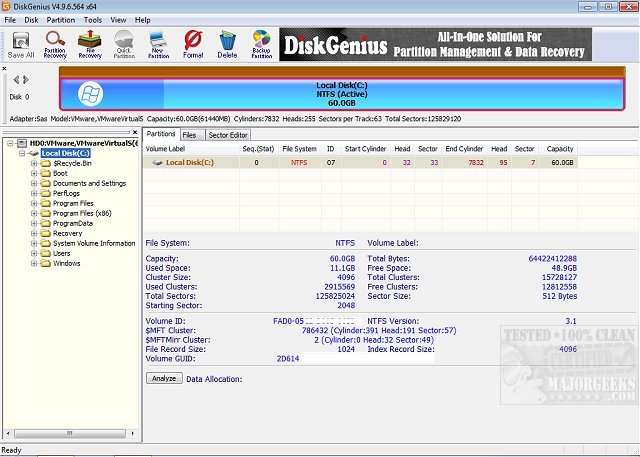DiskGenius version 6.0.1.1645 has been released, enhancing its capabilities as a comprehensive tool for partition management, data recovery, and backup/restore functions. This software is designed to efficiently assist users in recovering lost data, resizing or splitting partitions, backing up files, and editing hexadecimal data. The user-friendly interface caters to individuals of all skill levels, making it accessible for both beginners and advanced users.
DiskGenius provides detailed information about detected partitions, including file system type, partition ID, capacity, and start and end cylinders. Users can also access an advanced section to check volume labels. Key features of DiskGenius include the ability to format, create, and delete partitions easily, as well as tools for recovering lost files or partitions and cloning partitions or disks to image files. It can also detect and repair bad sectors on hard drives, verify partition table errors, build virtual RAID setups, and format USB drives.
Newly added features in this version include support for NTFS partitions with cluster sizes larger than 128 sectors, write support for the EXT4 file system, backup and restore capabilities for EXT4 partitions, and a new menu item to boot into the PartitionGuru WinPE version.
In summary, DiskGenius 6.0.1.1645 offers users a robust suite of tools for effective data and partition management, making it a valuable utility for both personal and professional use.
Furthermore, users looking to ensure their hard disk health can explore additional resources, such as checking disk health using WMIC, understanding SMART predictions for potential failures, and learning the differences between quick and full formatting. There are also guides on how to use the Diskpart Clean command to erase disks in Windows
DiskGenius provides detailed information about detected partitions, including file system type, partition ID, capacity, and start and end cylinders. Users can also access an advanced section to check volume labels. Key features of DiskGenius include the ability to format, create, and delete partitions easily, as well as tools for recovering lost files or partitions and cloning partitions or disks to image files. It can also detect and repair bad sectors on hard drives, verify partition table errors, build virtual RAID setups, and format USB drives.
Newly added features in this version include support for NTFS partitions with cluster sizes larger than 128 sectors, write support for the EXT4 file system, backup and restore capabilities for EXT4 partitions, and a new menu item to boot into the PartitionGuru WinPE version.
In summary, DiskGenius 6.0.1.1645 offers users a robust suite of tools for effective data and partition management, making it a valuable utility for both personal and professional use.
Furthermore, users looking to ensure their hard disk health can explore additional resources, such as checking disk health using WMIC, understanding SMART predictions for potential failures, and learning the differences between quick and full formatting. There are also guides on how to use the Diskpart Clean command to erase disks in Windows
DiskGenius 6.0.1.1645 released
DiskGenius is an all-in-one tool for managing partitions along with data recovery and backup and restore functions.