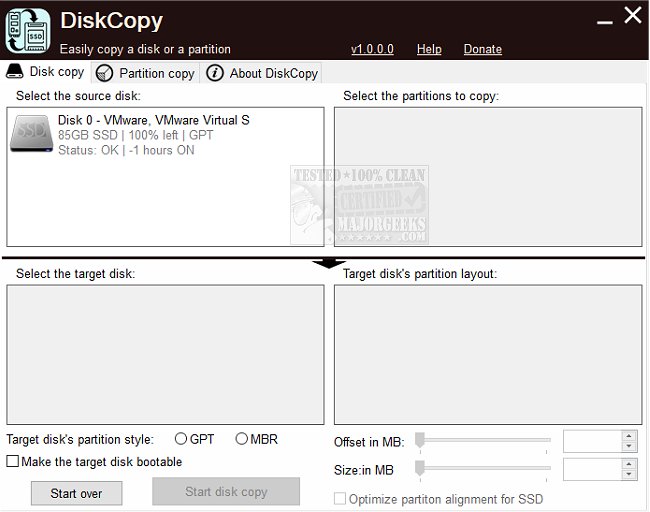DiskCopy 1.4.3.0 has been released, offering users a straightforward and free solution for disk partition cloning. This tool supports conversion between MBR (Master Boot Record) and GPT (GUID Partition Table) partition styles, allowing users to customize the target disk's format independently of the source disk's format. One of DiskCopy's standout features is its ability to create a bootable target disk, even if the source disk itself is not bootable.
The utility is designed for efficiency, enabling users to select specific partitions for cloning, which accelerates the process. Additionally, it supports single partition cloning, allowing users to clone one partition directly to another while retaining the option to make it bootable. Despite its powerful capabilities, DiskCopy maintains a user-friendly interface, making it accessible even for those who may not be tech-savvy. Comprehensive instructions are available on the author's website for users seeking guidance.
In addition to its cloning features, DiskCopy can serve as a valuable tool for users looking to manage their disk partitions effectively. For those interested in optimizing their Windows experience, DiskCopy can complement other tasks such as resetting or reinstalling Windows 10, managing system restore points, and ensuring data integrity during system updates. Overall, DiskCopy is a versatile utility that meets a variety of disk management needs, making it a worthwhile addition to any user's toolkit
The utility is designed for efficiency, enabling users to select specific partitions for cloning, which accelerates the process. Additionally, it supports single partition cloning, allowing users to clone one partition directly to another while retaining the option to make it bootable. Despite its powerful capabilities, DiskCopy maintains a user-friendly interface, making it accessible even for those who may not be tech-savvy. Comprehensive instructions are available on the author's website for users seeking guidance.
In addition to its cloning features, DiskCopy can serve as a valuable tool for users looking to manage their disk partitions effectively. For those interested in optimizing their Windows experience, DiskCopy can complement other tasks such as resetting or reinstalling Windows 10, managing system restore points, and ensuring data integrity during system updates. Overall, DiskCopy is a versatile utility that meets a variety of disk management needs, making it a worthwhile addition to any user's toolkit
DiskCopy 1.4.3.0 released
DiskCopy is an easy-to-use, free disk partition cloning tool.