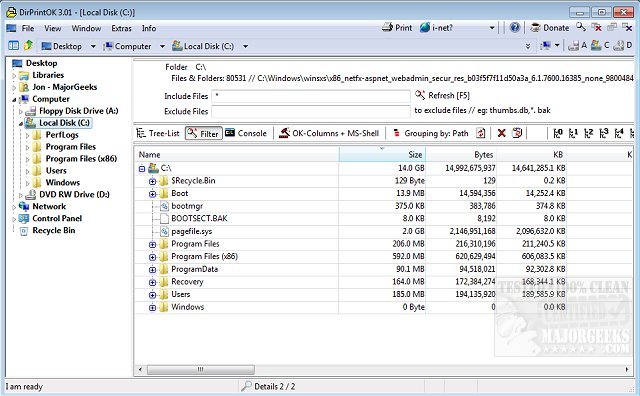DirPrintOK version 7.46 has been released, offering users a fast, free, and portable solution for printing the contents of any chosen directory. This tool simplifies the printing process by allowing users to select their target directory, apply filters (such as including or excluding MP3 ID3 tags), and easily print the information they need.
The software includes a print preview feature with a variable aspect ratio and offers various export formats including XLS, HTML, CSV, and TXT. Users can also choose from multiple viewing options such as tree-list, tree-list-plus, filters, and console views. Notable features of DirPrintOK include:
- Grouping Options: Users can group files by extension, modification time, size, or folders.
- Multi-Tab Functionality: This allows users to open a second folder in a new tab for easier management.
- Print Capabilities: The program includes a print preview feature and can print directory lists directly from the command prompt (cmd.exe).
Additionally, the release is accompanied by relevant guides on managing printers in Windows, including how to view and manage installed printers, add or remove devices from the PC interface, and troubleshoot common printer issues in Windows 10 and 11.
As DirPrintOK continues to evolve, its user-friendly interface and robust features make it an essential tool for anyone needing to print directory contents efficiently. Future updates could potentially include enhanced customization options, support for additional file types, or improved integration with cloud services for remote printing capabilities
The software includes a print preview feature with a variable aspect ratio and offers various export formats including XLS, HTML, CSV, and TXT. Users can also choose from multiple viewing options such as tree-list, tree-list-plus, filters, and console views. Notable features of DirPrintOK include:
- Grouping Options: Users can group files by extension, modification time, size, or folders.
- Multi-Tab Functionality: This allows users to open a second folder in a new tab for easier management.
- Print Capabilities: The program includes a print preview feature and can print directory lists directly from the command prompt (cmd.exe).
Additionally, the release is accompanied by relevant guides on managing printers in Windows, including how to view and manage installed printers, add or remove devices from the PC interface, and troubleshoot common printer issues in Windows 10 and 11.
As DirPrintOK continues to evolve, its user-friendly interface and robust features make it an essential tool for anyone needing to print directory contents efficiently. Future updates could potentially include enhanced customization options, support for additional file types, or improved integration with cloud services for remote printing capabilities
DirPrintOK 7.46 released
DirPrintOK is a fast, freeware, portable option for printing the content of a specific directory.