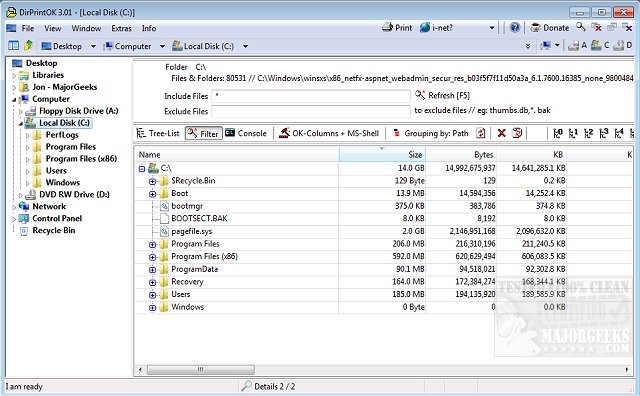DirPrintOK version 7.41 has been released as a fast, free, and portable tool for efficiently printing the contents of any directory. This software simplifies the printing process by allowing users to select a target folder and customize file details, such as including or excluding MP3 ID3 tags, before initiating the print command.
The application features a print preview option with a variable aspect ratio and supports exporting to various formats including XLS, HTML, CSV, and TXT. Users can also choose from multiple viewing options such as tree-list, tree-list-plus, filters, and console views. Additional features include the ability to group files by extension, modification time, size, or folders, as well as a multi-tab function to open a second folder in a new tab. Furthermore, users can print the directory list directly from the command prompt.
In addition to its core functionalities, DirPrintOK is designed to provide ease of use and flexibility for users needing to manage directory printing tasks. The latest version continues to improve on existing features, making it a valuable tool for both personal and professional use.
For those interested in similar functionalities, there are articles available on how to manage installed printers in Windows, add or remove devices and printers from the PC, and how to add any printer to the Send to context menu, which may enhance overall printing efficiency
The application features a print preview option with a variable aspect ratio and supports exporting to various formats including XLS, HTML, CSV, and TXT. Users can also choose from multiple viewing options such as tree-list, tree-list-plus, filters, and console views. Additional features include the ability to group files by extension, modification time, size, or folders, as well as a multi-tab function to open a second folder in a new tab. Furthermore, users can print the directory list directly from the command prompt.
In addition to its core functionalities, DirPrintOK is designed to provide ease of use and flexibility for users needing to manage directory printing tasks. The latest version continues to improve on existing features, making it a valuable tool for both personal and professional use.
For those interested in similar functionalities, there are articles available on how to manage installed printers in Windows, add or remove devices and printers from the PC, and how to add any printer to the Send to context menu, which may enhance overall printing efficiency
DirPrintOK 7.41 released
DirPrintOK is a fast, freeware, portable option for printing the content of a specific directory.