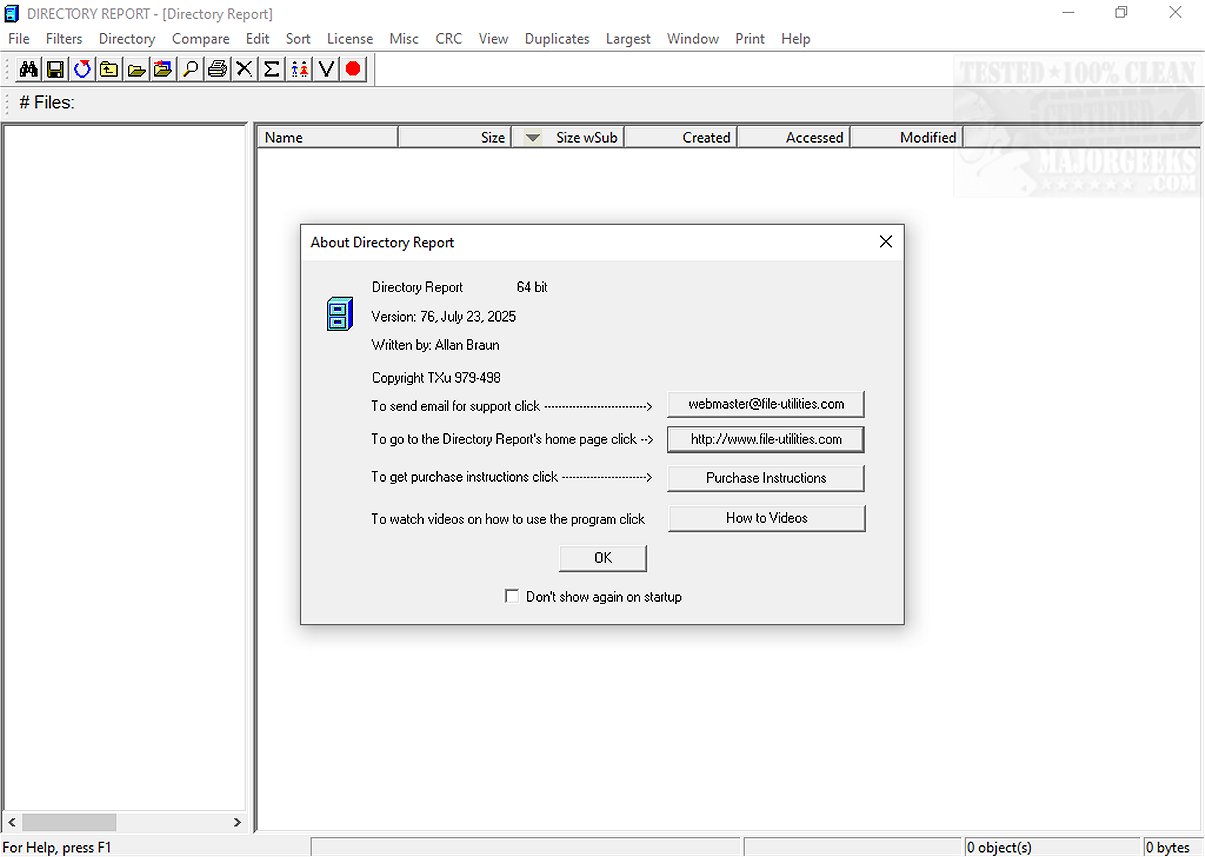Directory Report is a robust software tool crafted for the efficient analysis and management of files and directories. It is designed to facilitate in-depth searching, comparison, and reporting across multiple drives or folders, making it particularly adept at identifying duplicate files, monitoring file changes, and organizing large datasets with accuracy and speed.
User-Friendly Yet Powerful Interface
Despite its straightforward user interface, which some may find outdated, Directory Report performs tasks quickly and effectively, catering to both personal and professional file management needs. Its features allow users to generate extensive file lists, pinpoint large directories, and track disk space usage, all of which enhance data oversight. However, new users may encounter a steeper learning curve due to the interface's simplicity and lack of modern design elements. The software also offers various export options for reports, which can be easily integrated into spreadsheets and documents, and it functions well with network drives, making it advantageous for IT administrators.
Key Features and Capabilities
Some of the standout features of Directory Report include:
- Duplicate File Detection: Efficiently identifies and manages duplicate files to optimize storage space.
- Directory Size Analysis: Provides insights into folder sizes for better organization.
- File Attribute Viewing: Allows users to examine file properties easily.
- Directory Comparison and File Synchronization: Essential for backup and comprehensive data management tasks.
- Batch File Renaming: Streamlines the process of renaming multiple files simultaneously, boosting productivity.
However, it is important to note that Directory Report is exclusively compatible with Windows, which may limit its accessibility for users in mixed operating system environments.
Comparative Analysis
In the realm of file management and disk space analysis, alternatives such as WinDirStat, TreeSize, and FreeCommander offer similar functionalities. Yet, Directory Report stands out due to its advanced duplicate detection and extensive reporting capabilities. While some competitors may provide more modern and user-friendly interfaces, Directory Report's emphasis on precision and thorough data management makes it a strong option for users prioritizing accuracy.
Conclusion and Future Prospects
In summary, Directory Report 76 is an effective tool for those in need of detailed file management and reporting capabilities. Its combination of accuracy and efficiency makes it a valuable asset for organizing and analyzing extensive file systems, despite its somewhat dated interface. For users who value functionality over aesthetics, Directory Report remains a reliable choice for long-term file management success. Moving forward, improvements in user interface design and broader compatibility could enhance its accessibility and user experience, potentially expanding its user base in diverse environments
User-Friendly Yet Powerful Interface
Despite its straightforward user interface, which some may find outdated, Directory Report performs tasks quickly and effectively, catering to both personal and professional file management needs. Its features allow users to generate extensive file lists, pinpoint large directories, and track disk space usage, all of which enhance data oversight. However, new users may encounter a steeper learning curve due to the interface's simplicity and lack of modern design elements. The software also offers various export options for reports, which can be easily integrated into spreadsheets and documents, and it functions well with network drives, making it advantageous for IT administrators.
Key Features and Capabilities
Some of the standout features of Directory Report include:
- Duplicate File Detection: Efficiently identifies and manages duplicate files to optimize storage space.
- Directory Size Analysis: Provides insights into folder sizes for better organization.
- File Attribute Viewing: Allows users to examine file properties easily.
- Directory Comparison and File Synchronization: Essential for backup and comprehensive data management tasks.
- Batch File Renaming: Streamlines the process of renaming multiple files simultaneously, boosting productivity.
However, it is important to note that Directory Report is exclusively compatible with Windows, which may limit its accessibility for users in mixed operating system environments.
Comparative Analysis
In the realm of file management and disk space analysis, alternatives such as WinDirStat, TreeSize, and FreeCommander offer similar functionalities. Yet, Directory Report stands out due to its advanced duplicate detection and extensive reporting capabilities. While some competitors may provide more modern and user-friendly interfaces, Directory Report's emphasis on precision and thorough data management makes it a strong option for users prioritizing accuracy.
Conclusion and Future Prospects
In summary, Directory Report 76 is an effective tool for those in need of detailed file management and reporting capabilities. Its combination of accuracy and efficiency makes it a valuable asset for organizing and analyzing extensive file systems, despite its somewhat dated interface. For users who value functionality over aesthetics, Directory Report remains a reliable choice for long-term file management success. Moving forward, improvements in user interface design and broader compatibility could enhance its accessibility and user experience, potentially expanding its user base in diverse environments
Directory Report 76 released
Directory Report is a powerful tool designed for efficient analysis and management of files and directories.