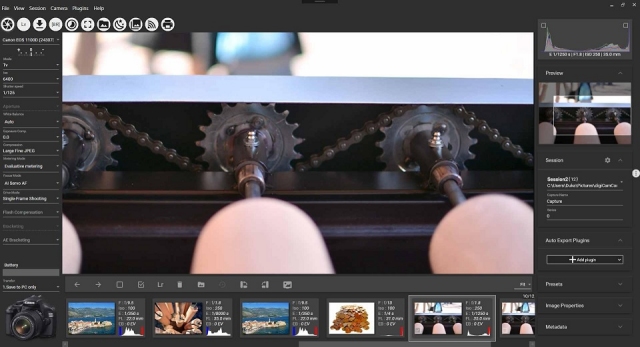digiCamControl version 2.1.7.0 has been released, providing users with the ability to remotely control their camera settings from a Windows PC via USB. This software allows for convenient image capture, either by using the camera's release button or through remote commands from the computer. Users can preview the captured images directly on their monitors, enhancing the shooting experience.
The interface of digiCamControl features a sleek combination of black, gray, and white colors, with icon shortcuts conveniently located at the top for easy navigation. Users should find the layout intuitive and can quickly acclimate to its functionalities. The software supports multiple cameras, allowing users to switch between devices seamlessly. Captured images are displayed, enabling users to scroll through them and view previews, while also having the flexibility to manage and change the current folder for image storage.
In addition to its core functionalities, the latest version may include enhancements such as improved camera compatibility, bug fixes, and user feedback-driven features that further streamline the remote shooting process. As technology evolves, future updates could also introduce advanced editing tools, better connectivity options, and expanded support for various camera models, making digiCamControl an essential tool for photographers looking to optimize their workflow
The interface of digiCamControl features a sleek combination of black, gray, and white colors, with icon shortcuts conveniently located at the top for easy navigation. Users should find the layout intuitive and can quickly acclimate to its functionalities. The software supports multiple cameras, allowing users to switch between devices seamlessly. Captured images are displayed, enabling users to scroll through them and view previews, while also having the flexibility to manage and change the current folder for image storage.
In addition to its core functionalities, the latest version may include enhancements such as improved camera compatibility, bug fixes, and user feedback-driven features that further streamline the remote shooting process. As technology evolves, future updates could also introduce advanced editing tools, better connectivity options, and expanded support for various camera models, making digiCamControl an essential tool for photographers looking to optimize their workflow
digiCamControl 2.1.7.0 released
digiCamControl allows you to control your camera settings remotely from your Windows PC via USB.