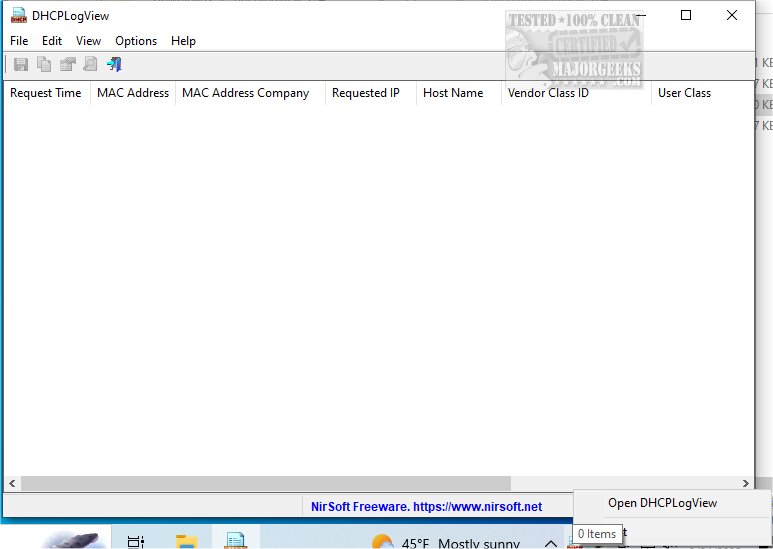DHCPLogView, a specialized application, has been released in its version 1.01 to facilitate monitoring of DHCP requests from all devices connected to a local network. This tool is pivotal for network administrators and tech enthusiasts seeking to optimize their network management and troubleshoot connectivity issues.
Functionality of DHCPLogView
At its core, DHCPLogView efficiently tracks Dynamic Host Configuration Protocol (DHCP) requests, which are essential for assigning unique Internet Protocol (IP) addresses to devices on a network. This ensures devices can connect seamlessly, maintaining necessary network connectivity. By utilizing DHCPLogView, users can access detailed insights into how each device interacts with the network, allowing for effective monitoring and management of connectivity parameters.
User-Friendly Interface and Features
The application features an intuitive user interface that presents an overview of all connected devices and their attributes, enabling users to visualize the current network landscape easily. The scanning module is designed for user-friendliness; however, it is important for users to connect and reconnect their devices after installation for the initial scan to function properly.
Expert Evaluation
The "Geek Verdict" highlights DHCPLogView as an essential tool for anyone looking to monitor DHCP requests effectively. Its robust functionality and ease of use make it a valuable asset for enhancing network management capabilities. Users can quickly identify and visualize devices on their network and gain detailed insights into their connectivity characteristics.
Further Resources and Related Topics
For those interested in maximizing their network performance, additional resources are available, including guides on improving wireless network performance, renaming network profiles in Windows 10 and 11, using Windows network packet sniffers, and enabling network discovery. These topics complement the functionalities offered by DHCPLogView and can further assist users in managing their network effectively.
In conclusion, DHCPLogView 1.01 stands out as a powerful tool for monitoring DHCP requests, making it an indispensable addition to any network management toolkit. Whether you're a seasoned network administrator or a casual user, this application can help streamline your network monitoring and troubleshooting processes, ultimately enhancing your overall network experience
Functionality of DHCPLogView
At its core, DHCPLogView efficiently tracks Dynamic Host Configuration Protocol (DHCP) requests, which are essential for assigning unique Internet Protocol (IP) addresses to devices on a network. This ensures devices can connect seamlessly, maintaining necessary network connectivity. By utilizing DHCPLogView, users can access detailed insights into how each device interacts with the network, allowing for effective monitoring and management of connectivity parameters.
User-Friendly Interface and Features
The application features an intuitive user interface that presents an overview of all connected devices and their attributes, enabling users to visualize the current network landscape easily. The scanning module is designed for user-friendliness; however, it is important for users to connect and reconnect their devices after installation for the initial scan to function properly.
Expert Evaluation
The "Geek Verdict" highlights DHCPLogView as an essential tool for anyone looking to monitor DHCP requests effectively. Its robust functionality and ease of use make it a valuable asset for enhancing network management capabilities. Users can quickly identify and visualize devices on their network and gain detailed insights into their connectivity characteristics.
Further Resources and Related Topics
For those interested in maximizing their network performance, additional resources are available, including guides on improving wireless network performance, renaming network profiles in Windows 10 and 11, using Windows network packet sniffers, and enabling network discovery. These topics complement the functionalities offered by DHCPLogView and can further assist users in managing their network effectively.
In conclusion, DHCPLogView 1.01 stands out as a powerful tool for monitoring DHCP requests, making it an indispensable addition to any network management toolkit. Whether you're a seasoned network administrator or a casual user, this application can help streamline your network monitoring and troubleshooting processes, ultimately enhancing your overall network experience
DHCPLogView 1.01 released
DHCPLogView is a specialized tool designed to monitor DHCP requests from all devices connected to your local network.