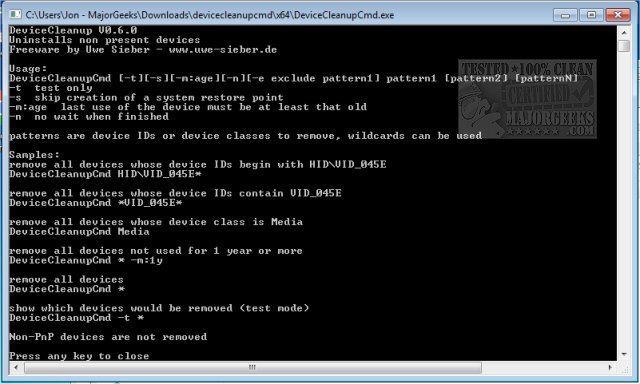Device Cleanup Cmd 1.5.0 has been released, enhancing the command-line functionality of the Device Cleanup Tool, which assists users in removing leftover traces of devices that are no longer present. Each time a device is connected to a computer, it leaves an entry in Windows device management. While users can manually remove these entries via the Windows Device Manager, doing so can be time-consuming, especially when dealing with numerous entries. Device Cleanup Cmd streamlines this process by enabling users to select and remove multiple devices or even all of them simultaneously through command-line commands.
- -t: Runs the command in test mode without making any changes.
- -s: Skips the creation of a system restore point.
- -m:age: Sets a minimum age for devices to be removed, based on last use.
- -n: Prevents waiting for completion before returning control to the user.
Patterns can include device IDs, classes, or friendly names, and wildcards are supported for flexible matching. Examples include commands to remove all devices with specific IDs, exclude certain devices, or target devices that haven’t been used for a specified duration.
Usage
The basic usage format for Device Cleanup Cmd is:DeviceCleanupCmd pattern1 [pattern2] [patternN] [-e:excludepattern1] [-t] [-s] [-m:age] [-n]- -e:excludepattern: Specifies patterns of devices not to be removed.
- -t: Runs the command in test mode without making any changes.
- -s: Skips the creation of a system restore point.
- -m:age: Sets a minimum age for devices to be removed, based on last use.
- -n: Prevents waiting for completion before returning control to the user.
Patterns can include device IDs, classes, or friendly names, and wildcards are supported for flexible matching. Examples include commands to remove all devices with specific IDs, exclude certain devices, or target devices that haven’t been used for a specified duration.
Examples
1. Remove all devices whose IDs start with HIDVID_045E:DeviceCleanupCmd HIDVID_045E*2. Remove all devices containing VID_045E:
DeviceCleanupCmd *VID_045E*3. Remove all Bluetooth devices except COM9 and COM10:
DeviceCleanupCmd BTH* -e:"* (COM9)" -e:"* (COM10)"4. Remove devices not used for at least one year:
DeviceCleanupCmd * -m:1y5. Test mode to show which devices would be removed:
DeviceCleanupCmd -t *
Additional Information
It's important to note that non-PnP devices are excluded from removal using this tool. Device Cleanup Cmd is a valuable utility for users looking to maintain a clean and efficient device management system in Windows.Conclusion
With the release of Device Cleanup Cmd 1.5.0, users gain a powerful command-line tool that simplifies the management of device entries, making it faster and easier to maintain their system. This tool is a significant enhancement for those who prefer command-line interfaces or need to manage devices in bulk efficientlyDevice Cleanup Cmd 1.5.0 released
Device Cleanup Cmd is the command-line version of Device Cleanup Tool meant for helping remove leftover traces of nonpresent devices.