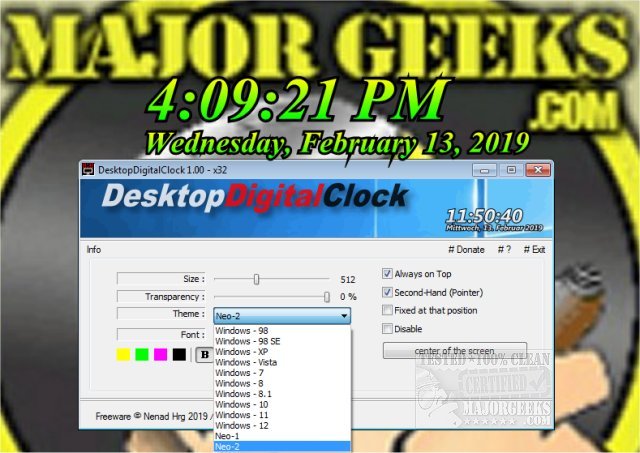DesktopDigitalClock version 5.55 has been released, offering users a stylish and customizable digital clock display for their desktops. The application allows users to keep track of time while personalizing the appearance of their clock. It includes various themes inspired by the lock screen designs of Microsoft operating systems. Users can adjust colors, transparency, and position on the screen, as well as choose from multiple font options to suit their aesthetic preferences.
Key features of DesktopDigitalClock include:
- A fixed position on the screen for easy viewing
- Optional transparency settings for a more integrated look
- An optional second hand for precise tracking of time
- A range of themes to match different desktop styles
- Customizable font choices and size adjustments
Additionally, users can explore related articles on how to show multiple clocks on Windows, fix incorrect date or time issues, display time only on the Windows 10 and 11 taskbar, and remove the clock from the taskbar.
With its blend of functionality and aesthetics, DesktopDigitalClock serves as an elegant timekeeping solution for users looking to enhance their desktop environment. Whether for work or personal use, it provides a unique way to stay on top of the time while adding a touch of personalization to the user’s workspace
Key features of DesktopDigitalClock include:
- A fixed position on the screen for easy viewing
- Optional transparency settings for a more integrated look
- An optional second hand for precise tracking of time
- A range of themes to match different desktop styles
- Customizable font choices and size adjustments
Additionally, users can explore related articles on how to show multiple clocks on Windows, fix incorrect date or time issues, display time only on the Windows 10 and 11 taskbar, and remove the clock from the taskbar.
With its blend of functionality and aesthetics, DesktopDigitalClock serves as an elegant timekeeping solution for users looking to enhance their desktop environment. Whether for work or personal use, it provides a unique way to stay on top of the time while adding a touch of personalization to the user’s workspace
DesktopDigitalClock 5.55 released
DesktopDigitalClock keeps the time on your desktop through a mildly customizable digital-style clock display.