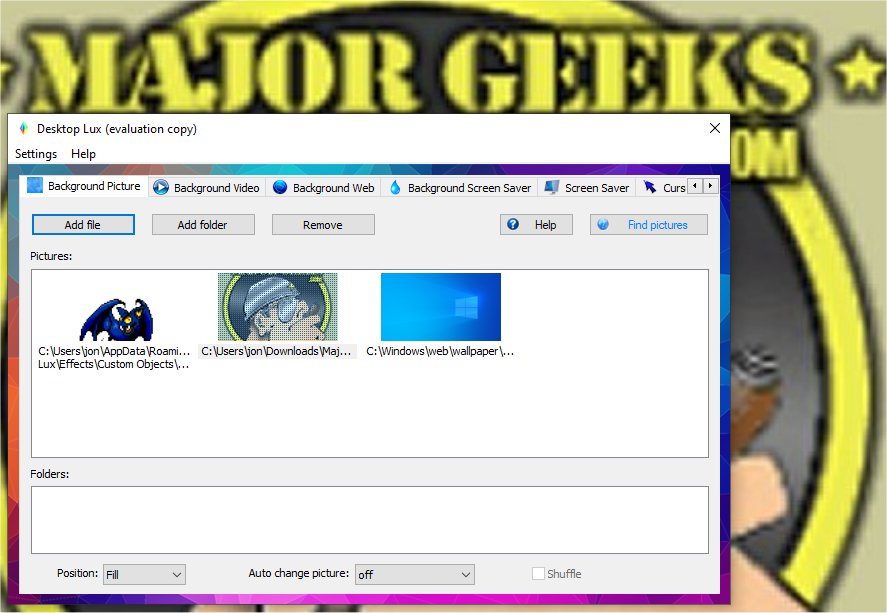Desktop Lux 1.2 has been launched to enhance and personalize the visual aesthetics of Windows operating systems. This comprehensive software suite allows users to transform their desktop environment by offering advanced customization options that cater to personal preferences and style.
Customization Features
With Desktop Lux, users can personalize nearly every aspect of their workspace. Key features include:
- Theme Selection: Choose from a variety of designs to change the overall aesthetic of the desktop.
- Icon Updates: Replace standard icons with unique graphics for a more intuitive navigation experience.
- Wallpaper Personalization: Access a diverse selection of wallpapers that can influence mood and inspiration.
- Interface Modification: Tailor the layout and appearance of menus, taskbars, and other components to improve usability and style.
User-Friendly Interface
Designed for users of all skill levels, Desktop Lux boasts an organized and intuitive layout that simplifies navigation. Whether making minor tweaks or significant changes, the straightforward interface ensures that users can easily explore its functionalities and implement their desired alterations.
Included Options
Desktop Lux comes with a wide range of customization tools, including:
- Background pictures and videos
- Custom web backgrounds
- Logon screens and screensavers
- Unique cursors and effects
- Tweaks for enhanced functionality
- Night light features for eye comfort
These options empower users to create a distinctive workspace that reflects their personal style while promoting productivity and comfort.
Conclusion and Recommendations
Desktop Lux is ideal for anyone looking to refresh their desktop or completely overhaul their Windows user interface. With a plethora of downloadable features and the ability to use personal assets, this tool provides a unique approach to desktop customization. The enhancements offered by Desktop Lux not only elevate individual workspaces but also contribute to a more positive atmosphere for those who share the environment. Whether you're a casual user or a tech enthusiast, Desktop Lux has something to offer everyone.
Related Topics
For users interested in further customization options, consider exploring guides on adding color to Start menus, adjusting text sizes in Windows 10 & 11, managing classic context menus, utilizing emojis, and modifying thumbnail previews in File Explorer
Customization Features
With Desktop Lux, users can personalize nearly every aspect of their workspace. Key features include:
- Theme Selection: Choose from a variety of designs to change the overall aesthetic of the desktop.
- Icon Updates: Replace standard icons with unique graphics for a more intuitive navigation experience.
- Wallpaper Personalization: Access a diverse selection of wallpapers that can influence mood and inspiration.
- Interface Modification: Tailor the layout and appearance of menus, taskbars, and other components to improve usability and style.
User-Friendly Interface
Designed for users of all skill levels, Desktop Lux boasts an organized and intuitive layout that simplifies navigation. Whether making minor tweaks or significant changes, the straightforward interface ensures that users can easily explore its functionalities and implement their desired alterations.
Included Options
Desktop Lux comes with a wide range of customization tools, including:
- Background pictures and videos
- Custom web backgrounds
- Logon screens and screensavers
- Unique cursors and effects
- Tweaks for enhanced functionality
- Night light features for eye comfort
These options empower users to create a distinctive workspace that reflects their personal style while promoting productivity and comfort.
Conclusion and Recommendations
Desktop Lux is ideal for anyone looking to refresh their desktop or completely overhaul their Windows user interface. With a plethora of downloadable features and the ability to use personal assets, this tool provides a unique approach to desktop customization. The enhancements offered by Desktop Lux not only elevate individual workspaces but also contribute to a more positive atmosphere for those who share the environment. Whether you're a casual user or a tech enthusiast, Desktop Lux has something to offer everyone.
Related Topics
For users interested in further customization options, consider exploring guides on adding color to Start menus, adjusting text sizes in Windows 10 & 11, managing classic context menus, utilizing emojis, and modifying thumbnail previews in File Explorer
Desktop Lux 1.2 released
Desktop Lux will help enhance and personalize the visual aesthetics of your machine's Windows operating system.