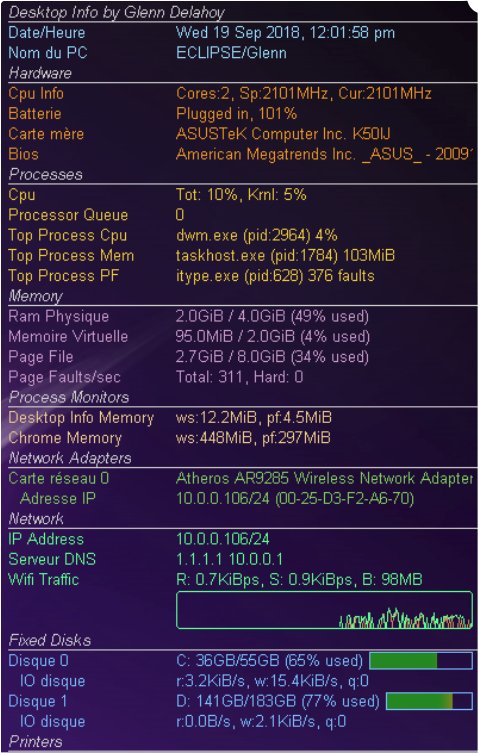The recent release of Desktop Info version 3.19.2 offers users a streamlined way to visualize important system information directly on their desktop. This tool stands out from others in its category by remaining active in memory and providing real-time updates, making it particularly useful for monitoring production or test server environments. Its lightweight design, consuming approximately 840KB of memory while utilizing minimal CPU resources, allows it to function seamlessly in the background.
Desktop Info presents a variety of critical information such as the current time, host name, user details, CPU usage, operating system specifications, memory and disk usage, network statistics, and event logs. Users have the flexibility to customize the display by adjusting items, positions, fonts, colors, sizes, and refresh intervals, ensuring that the information is both accessible and visually appealing.
This tool is ideal for IT professionals and system administrators who need to quickly assess the status of their systems without interrupting their workflow.
In addition to Desktop Info, users might find it beneficial to explore other related topics, such as identifying hardware components in their computer, locating motherboard specifications, determining processor generation, checking CPU core counts, or finding the serial number of their Windows PC. These skills can enhance overall system management and troubleshooting capabilities.
As technology continues to evolve, tools like Desktop Info will likely become even more sophisticated, possibly integrating features like enhanced graphical interfaces, automated alerts for critical system changes, or advanced analytics to provide deeper insights into system performance
Desktop Info presents a variety of critical information such as the current time, host name, user details, CPU usage, operating system specifications, memory and disk usage, network statistics, and event logs. Users have the flexibility to customize the display by adjusting items, positions, fonts, colors, sizes, and refresh intervals, ensuring that the information is both accessible and visually appealing.
This tool is ideal for IT professionals and system administrators who need to quickly assess the status of their systems without interrupting their workflow.
In addition to Desktop Info, users might find it beneficial to explore other related topics, such as identifying hardware components in their computer, locating motherboard specifications, determining processor generation, checking CPU core counts, or finding the serial number of their Windows PC. These skills can enhance overall system management and troubleshooting capabilities.
As technology continues to evolve, tools like Desktop Info will likely become even more sophisticated, possibly integrating features like enhanced graphical interfaces, automated alerts for critical system changes, or advanced analytics to provide deeper insights into system performance
Desktop Info 3.19.2 released
Desktop Info displays system information on your desktop in a similar way to some other desktop information tools.