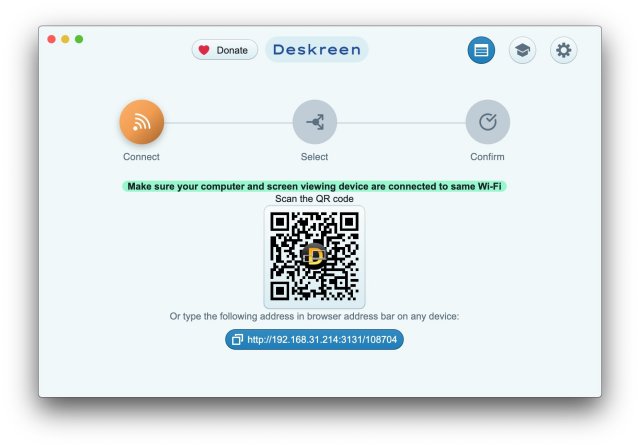Deskreen is a versatile desktop application that allows users to convert any device equipped with a web browser into a secondary screen for their computer via Wi-Fi. This tool stands out for its unique features, especially the ability to mirror an entire computer display or share a specific application window, making it an excellent resource for presentations and collaborative work.
Key Features of Deskreen:
1. Second Screen Capability: Users can turn any web-enabled device into an additional display for their computer, enhancing productivity and workspace flexibility.
2. Screen Sharing Options: Deskreen enables users to share their entire screen with connected devices or limit sharing to a single application window, perfect for focused presentations without distractions.
3. Teleprompter Functionality: The Flip Screen Mode allows video bloggers and presenters to use their devices as teleprompters, facilitating better engagement during live streams and video conferences.
4. Wi-Fi Functionality: Deskreen operates over a local Wi-Fi network, eliminating the need for cables and making it easy to set up in various environments, including those without internet access.
5. Multi-device Connectivity: Users can connect multiple devices simultaneously, making it suitable for large presentations or collaborative projects.
6. Adjustable Video Quality: The application supports auto-quality adjustments, allowing users to tailor the video quality for optimal performance based on their network conditions.
Offline Capability: One of the most appealing aspects of Deskreen is its ability to function independently of internet connectivity after the initial setup. This off-grid feature is particularly beneficial for users who require reliable performance in locations without internet access.
Conclusion: Deskreen is a powerful tool for individuals looking for flexibility and convenience in their digital experiences. Its ability to serve as both a screen mirroring and application sharing solution makes it an ideal choice for educators, business professionals, and content creators alike. With its latest version, Deskreen continues to enhance user productivity, whether in collaborative settings, presentations, or video conferencing.
Future Prospects: As technology evolves, Deskreen may integrate more advanced features such as enhanced security protocols, support for higher resolutions, or even cloud capabilities for remote collaboration. The evolution of Deskreen promises to further enrich the user experience by providing innovative tools that cater to the dynamic needs of modern computing
Key Features of Deskreen:
1. Second Screen Capability: Users can turn any web-enabled device into an additional display for their computer, enhancing productivity and workspace flexibility.
2. Screen Sharing Options: Deskreen enables users to share their entire screen with connected devices or limit sharing to a single application window, perfect for focused presentations without distractions.
3. Teleprompter Functionality: The Flip Screen Mode allows video bloggers and presenters to use their devices as teleprompters, facilitating better engagement during live streams and video conferences.
4. Wi-Fi Functionality: Deskreen operates over a local Wi-Fi network, eliminating the need for cables and making it easy to set up in various environments, including those without internet access.
5. Multi-device Connectivity: Users can connect multiple devices simultaneously, making it suitable for large presentations or collaborative projects.
6. Adjustable Video Quality: The application supports auto-quality adjustments, allowing users to tailor the video quality for optimal performance based on their network conditions.
Offline Capability: One of the most appealing aspects of Deskreen is its ability to function independently of internet connectivity after the initial setup. This off-grid feature is particularly beneficial for users who require reliable performance in locations without internet access.
Conclusion: Deskreen is a powerful tool for individuals looking for flexibility and convenience in their digital experiences. Its ability to serve as both a screen mirroring and application sharing solution makes it an ideal choice for educators, business professionals, and content creators alike. With its latest version, Deskreen continues to enhance user productivity, whether in collaborative settings, presentations, or video conferencing.
Future Prospects: As technology evolves, Deskreen may integrate more advanced features such as enhanced security protocols, support for higher resolutions, or even cloud capabilities for remote collaboration. The evolution of Deskreen promises to further enrich the user experience by providing innovative tools that cater to the dynamic needs of modern computing
Deskreen 3.1.8 released
Deskreen is a desktop application that enables users to transform any device with a web browser into a secondary screen for their computer over Wi-Fi.