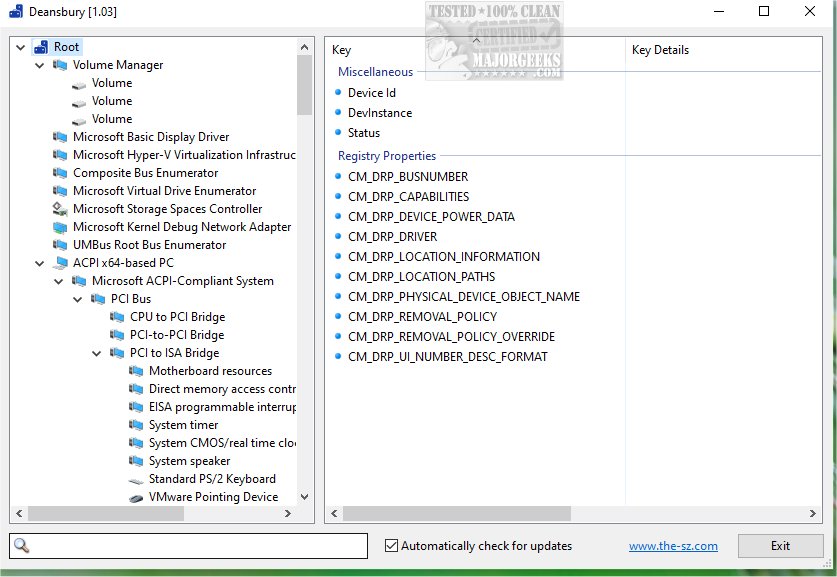The latest release of Deansbury, version 1.06, is an advanced Windows Device Tree Viewer that enables users to thoroughly explore and analyze the complex structure of the Windows device tree. By leveraging powerful SetupAPI and SetupDi functions, Deansbury provides an intuitive interface for users to efficiently navigate and examine the configurations of installed devices within the Windows operating system.
Key Features and Functionality
Deansbury's user-friendly design facilitates seamless navigation and searching within the Windows device tree. Users have access to comprehensive information about each connected device, including class properties, device-specific attributes, and registry properties. This functionality is invaluable for managing and troubleshooting devices, providing users with essential details for effective device administration.
The application relies on critical functions such as SetupDiOpenDevRegKey, SetupDiGetDeviceProperty, and SetupDiGetDeviceRegistryProperty. These functions are pivotal for accessing device-related information, allowing developers and system administrators to retrieve intricate properties and settings associated with the hardware installed on their systems. This enables users to gather insights about device types, configurations, and operational statuses.
A Reliable Alternative to Windows Device Manager
Deansbury serves as a robust alternative to the traditional Windows Device Manager. Similar to Device Manager, it displays all detected devices, offering a holistic view of the hardware components recognized by the operating system. This capability is vital for troubleshooting and ensuring that all devices are correctly configured and functioning optimally.
Whether you're a developer, technician, or tech enthusiast, Deansbury simplifies the process of understanding the relationships and properties of the hardware components integrated into your system.
Future Enhancements and Applications
Looking ahead, Deansbury plans to incorporate additional features such as enhanced filtering options, improved device comparison tools, and support for more device types. Furthermore, community feedback will play a crucial role in shaping future updates, ensuring that the tool remains relevant and user-friendly.
In addition to its core functionalities, users can benefit from related topics such as optimizing USB drives for better performance, managing USB write protection, and understanding the nuances of SS USB ports. These resources can further enhance the overall experience and utility of Deansbury as a comprehensive device management tool
Key Features and Functionality
Deansbury's user-friendly design facilitates seamless navigation and searching within the Windows device tree. Users have access to comprehensive information about each connected device, including class properties, device-specific attributes, and registry properties. This functionality is invaluable for managing and troubleshooting devices, providing users with essential details for effective device administration.
The application relies on critical functions such as SetupDiOpenDevRegKey, SetupDiGetDeviceProperty, and SetupDiGetDeviceRegistryProperty. These functions are pivotal for accessing device-related information, allowing developers and system administrators to retrieve intricate properties and settings associated with the hardware installed on their systems. This enables users to gather insights about device types, configurations, and operational statuses.
A Reliable Alternative to Windows Device Manager
Deansbury serves as a robust alternative to the traditional Windows Device Manager. Similar to Device Manager, it displays all detected devices, offering a holistic view of the hardware components recognized by the operating system. This capability is vital for troubleshooting and ensuring that all devices are correctly configured and functioning optimally.
Whether you're a developer, technician, or tech enthusiast, Deansbury simplifies the process of understanding the relationships and properties of the hardware components integrated into your system.
Future Enhancements and Applications
Looking ahead, Deansbury plans to incorporate additional features such as enhanced filtering options, improved device comparison tools, and support for more device types. Furthermore, community feedback will play a crucial role in shaping future updates, ensuring that the tool remains relevant and user-friendly.
In addition to its core functionalities, users can benefit from related topics such as optimizing USB drives for better performance, managing USB write protection, and understanding the nuances of SS USB ports. These resources can further enhance the overall experience and utility of Deansbury as a comprehensive device management tool
Deansbury 1.06 released
Deansbury is a comprehensive Windows Device Tree Viewer that provides you with the ability to explore and search the intricate structure of the Windows device tree.