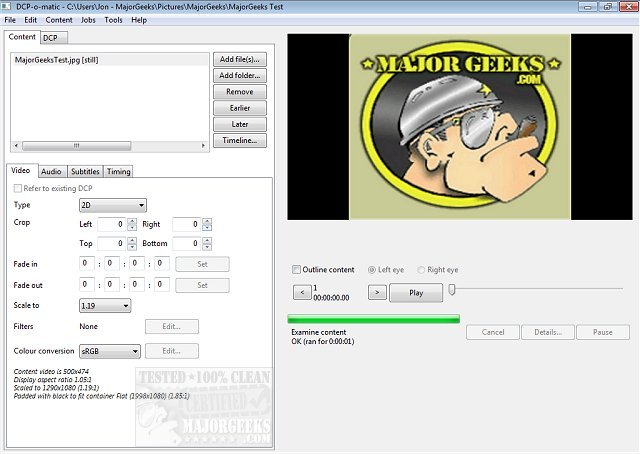DCP-o-matic has released version 2.18.21 of its 64-bit application, designed for the creation of Digital Cinema Packages (DCPs) using various media formats such as images, videos, audio files, and subtitles. An alternative 32-bit version is also available for users with different system requirements. The primary goal of DCP-o-matic is to facilitate the production of content compatible with Digital Cinema Initiatives (DCI) compliant projectors, making it an essential tool for filmmakers and video editors.
This versatile software supports a wide array of file formats, including but not limited to MP4, Apple ProRes, MOV, AVI, M2TS, VOB, WMV, MKV, JPEG, PNG, and TIFF. The user interface is designed to be intuitive and user-friendly, catering to both novice and experienced users. For those who may need assistance, a comprehensive help manual is provided to guide users through the various features and functionalities of the application.
The application interface is divided into two main tabs. The first tab is dedicated to loading, creating, and modifying DCP content, while the second tab focuses on DCP settings. This organized layout allows users to efficiently manage video, audio, subtitles, and timing settings, ensuring a smooth workflow throughout the DCP creation process.
In addition to its core functionalities, DCP-o-matic encourages users to explore its capabilities through tutorials and guides, enhancing the overall user experience. This update not only strengthens its existing features but also showcases the ongoing commitment to improving the tool for digital cinema professionals. As the landscape of digital media continues to evolve, DCP-o-matic remains a valuable resource for those engaged in the filmmaking and post-production industries
This versatile software supports a wide array of file formats, including but not limited to MP4, Apple ProRes, MOV, AVI, M2TS, VOB, WMV, MKV, JPEG, PNG, and TIFF. The user interface is designed to be intuitive and user-friendly, catering to both novice and experienced users. For those who may need assistance, a comprehensive help manual is provided to guide users through the various features and functionalities of the application.
The application interface is divided into two main tabs. The first tab is dedicated to loading, creating, and modifying DCP content, while the second tab focuses on DCP settings. This organized layout allows users to efficiently manage video, audio, subtitles, and timing settings, ensuring a smooth workflow throughout the DCP creation process.
In addition to its core functionalities, DCP-o-matic encourages users to explore its capabilities through tutorials and guides, enhancing the overall user experience. This update not only strengthens its existing features but also showcases the ongoing commitment to improving the tool for digital cinema professionals. As the landscape of digital media continues to evolve, DCP-o-matic remains a valuable resource for those engaged in the filmmaking and post-production industries
DCP-o-matic 64 Bit 2.18.21 released
DCP-o-matic is an Open Source app for creating Digital Cinema Packages (DCPs) from images, videos, sound, and subtitle files. Also available for 32-Bit.