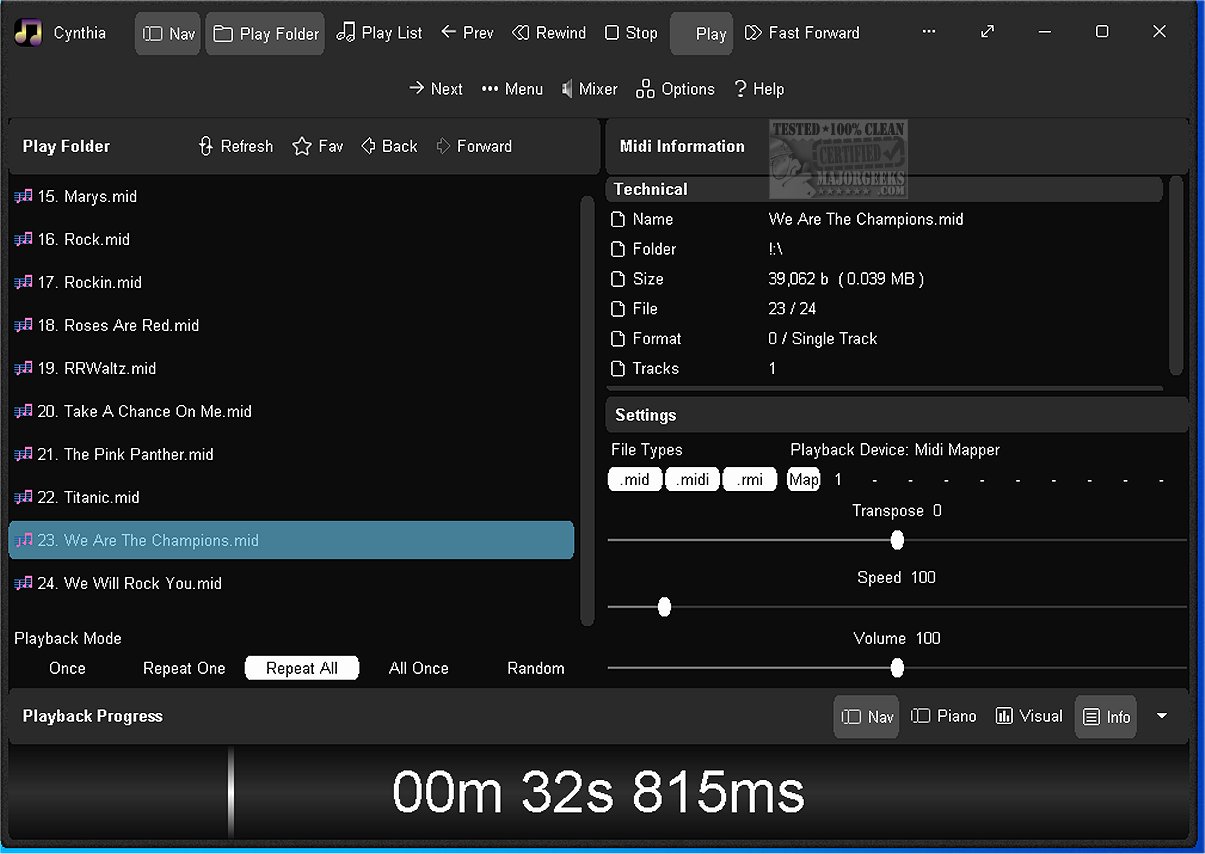Cynthia Version 1.0.6062 has been released, marking a significant upgrade for this intuitive audio application specifically designed for seamless playback of MIDI music files. The app can play MIDI files from a variety of sources, including a dedicated folder, a TEP image folder, or a curated playlist in .m3u format known as notes20. Cynthia allows users to customize their listening experience by adjusting playback settings such as speed and volume while the music is playing.
1. User-Friendly Interface: Cynthia boasts a visually appealing interface with a large playback progress bar, making it easy for users to navigate through tracks. This feature allows users to jump back and forth in songs effortlessly.
2. MIDI File Support: The app supports various MIDI file formats, including .mid, .midi, and .rmi, catering to both single-track (Format 0) and multi-track (Format 1) files.
3. Sample Files Included: To enhance user experience, Cynthia comes preloaded with 24 sample MIDI files for immediate enjoyment, making it accessible for both casual listeners and aspiring musicians.
4. Playback Customization: Users can adjust audio playback speed (from 10% to 1,000%) and volume (boosting up to 200%), with options to play tracks once, repeat, or shuffle.
5. Detailed File Information: A panel in the interface displays critical details about the audio file, such as format, speed, and playback status, allowing users to stay informed while listening.
6. Customizable Themes: Cynthia recognizes the importance of a personalized experience by offering customization options for interface design, including color schemes and font choices.
7. Advanced Playback Controls: The app includes features like intro mode for previewing tracks, a rewind/fast forward function, and an ‘Always on Midi’ option for maintaining instant playback readiness.
8. Innovative MIDI Playback Subsystem: This ensures high playback stability and support for multiple MIDI devices, allowing users to switch between up to 10 devices effortlessly.
9. Interactive Features: Users can utilize an Xbox controller for easy navigation through main functions, making it a versatile tool for MIDI enthusiasts.
10. Comprehensive Track and Channel Panels: Real-time indicators for track data, output volume, and note usage enhance user interaction, along with the ability to mute individual tracks or notes.
Cynthia is positioned as an exceptional choice for MIDI enthusiasts, providing a platform that not only plays MIDI files but also immerses users in a customizable audio experience. Its innovative features and user-friendly design make it a standout option for anyone looking to explore and personalize their MIDI music playback. With Cynthia, users can enjoy a tailored sound experience, making it a worthy addition to any music lover’s toolkit.
In future updates, users can look forward to enhanced compatibility with additional audio formats and further refined user interface options to expand upon the already impressive capabilities of Cynthia
Key Features of Cynthia
1. User-Friendly Interface: Cynthia boasts a visually appealing interface with a large playback progress bar, making it easy for users to navigate through tracks. This feature allows users to jump back and forth in songs effortlessly.
2. MIDI File Support: The app supports various MIDI file formats, including .mid, .midi, and .rmi, catering to both single-track (Format 0) and multi-track (Format 1) files.
3. Sample Files Included: To enhance user experience, Cynthia comes preloaded with 24 sample MIDI files for immediate enjoyment, making it accessible for both casual listeners and aspiring musicians.
4. Playback Customization: Users can adjust audio playback speed (from 10% to 1,000%) and volume (boosting up to 200%), with options to play tracks once, repeat, or shuffle.
5. Detailed File Information: A panel in the interface displays critical details about the audio file, such as format, speed, and playback status, allowing users to stay informed while listening.
6. Customizable Themes: Cynthia recognizes the importance of a personalized experience by offering customization options for interface design, including color schemes and font choices.
7. Advanced Playback Controls: The app includes features like intro mode for previewing tracks, a rewind/fast forward function, and an ‘Always on Midi’ option for maintaining instant playback readiness.
8. Innovative MIDI Playback Subsystem: This ensures high playback stability and support for multiple MIDI devices, allowing users to switch between up to 10 devices effortlessly.
9. Interactive Features: Users can utilize an Xbox controller for easy navigation through main functions, making it a versatile tool for MIDI enthusiasts.
10. Comprehensive Track and Channel Panels: Real-time indicators for track data, output volume, and note usage enhance user interaction, along with the ability to mute individual tracks or notes.
Conclusion
Cynthia is positioned as an exceptional choice for MIDI enthusiasts, providing a platform that not only plays MIDI files but also immerses users in a customizable audio experience. Its innovative features and user-friendly design make it a standout option for anyone looking to explore and personalize their MIDI music playback. With Cynthia, users can enjoy a tailored sound experience, making it a worthy addition to any music lover’s toolkit.
In future updates, users can look forward to enhanced compatibility with additional audio formats and further refined user interface options to expand upon the already impressive capabilities of Cynthia
Cynthia 1.0.6062 released
Cynthia is an intuitive audio app designed to effortlessly play MIDI music files from various sources, including a designated folder containing your MIDI files, a TEP image folder, or a curated playlist in .m3u format known as notes20.