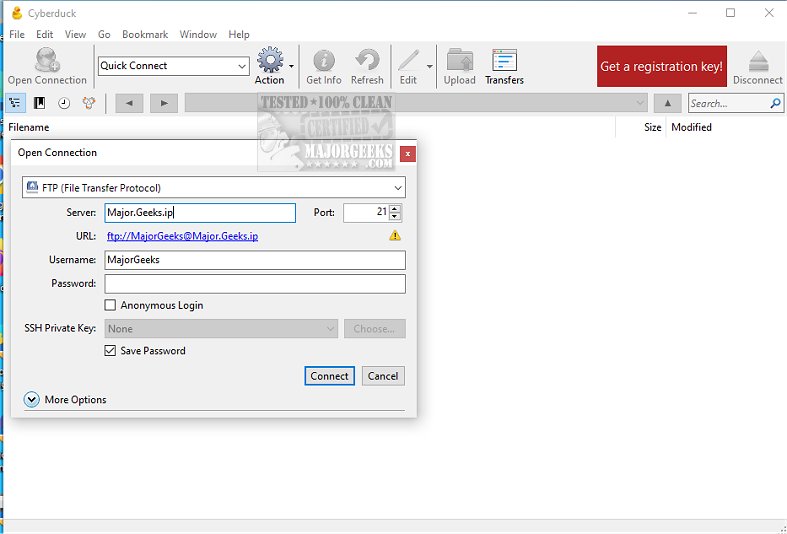Cyberduck has recently released version 9.3.0.44071, enhancing its reputation as a versatile and open-source server/cloud storage browser. Supporting a wide array of file transfer protocols including FTP, SFTP, and WebDAV, it also connects seamlessly with various cloud storage services such as Amazon S3, Microsoft Azure, Google Drive, and Dropbox.
User-Friendly Features
Cyberduck is designed with a tree-like interface that simplifies navigation through directories on a target server. Users can easily browse files, utilize integrated search functions, and navigate using "Back" and "Forward" buttons, making the process intuitive. The application also facilitates the setup of CDNs like Amazon CloudFront and Akamai for efficient file sharing on a global scale.
Performance Enhancements
The new version focuses on performance improvements, including caching capabilities for enhanced file management and support for various character encodings to ensure accurate display across different languages. Users can manage file transfers effectively by controlling upload and download limits based on network capacity, and resume interrupted transfers without losing progress.
Advanced Management Tools
Cyberduck supports running multiple instances simultaneously, allowing users to manage different server connections at once. The built-in bookmark manager organizes frequently accessed connections for quick retrieval, while a history feature keeps track of previously visited servers. The software is also equipped with a dedicated Transfer window, enabling real-time monitoring of transfer speeds and progress, along with options to pause or cancel transfers when necessary.
Robust File Management Capabilities
In addition to its core functionalities, Cyberduck offers advanced features such as regular expression filtering for precise control over file transfers, integrity checks to ensure file reliability, and comprehensive permission management capabilities that allow users to set access rights. The application supports file versioning, enabling easy retrieval of previous file versions, which is particularly valuable in collaborative environments.
Conclusion
Cyberduck stands out as a reliable and powerful tool for both casual users and professionals needing secure and efficient file management across various platforms. With its continuous updates, intuitive navigation, and extensive features, it remains a trusted solution for navigating and managing cloud storage effectively. Users can experience streamlined file management and secure transfers that cater to diverse needs, whether personal or business-related.
For those interested in setting up an FTP server on Windows 10 & 11, Cyberduck provides an excellent starting point
User-Friendly Features
Cyberduck is designed with a tree-like interface that simplifies navigation through directories on a target server. Users can easily browse files, utilize integrated search functions, and navigate using "Back" and "Forward" buttons, making the process intuitive. The application also facilitates the setup of CDNs like Amazon CloudFront and Akamai for efficient file sharing on a global scale.
Performance Enhancements
The new version focuses on performance improvements, including caching capabilities for enhanced file management and support for various character encodings to ensure accurate display across different languages. Users can manage file transfers effectively by controlling upload and download limits based on network capacity, and resume interrupted transfers without losing progress.
Advanced Management Tools
Cyberduck supports running multiple instances simultaneously, allowing users to manage different server connections at once. The built-in bookmark manager organizes frequently accessed connections for quick retrieval, while a history feature keeps track of previously visited servers. The software is also equipped with a dedicated Transfer window, enabling real-time monitoring of transfer speeds and progress, along with options to pause or cancel transfers when necessary.
Robust File Management Capabilities
In addition to its core functionalities, Cyberduck offers advanced features such as regular expression filtering for precise control over file transfers, integrity checks to ensure file reliability, and comprehensive permission management capabilities that allow users to set access rights. The application supports file versioning, enabling easy retrieval of previous file versions, which is particularly valuable in collaborative environments.
Conclusion
Cyberduck stands out as a reliable and powerful tool for both casual users and professionals needing secure and efficient file management across various platforms. With its continuous updates, intuitive navigation, and extensive features, it remains a trusted solution for navigating and managing cloud storage effectively. Users can experience streamlined file management and secure transfers that cater to diverse needs, whether personal or business-related.
For those interested in setting up an FTP server on Windows 10 & 11, Cyberduck provides an excellent starting point
Cyberduck 9.3.0.44071 released
Cyberduck is a Libre server/cloud storage browser with FTP, SFTP, WebDAV, Amazon S3, OpenStack Swift, Backblaze B2, Microsoft Azure & OneDrive, Google Drive, and Dropbox support.