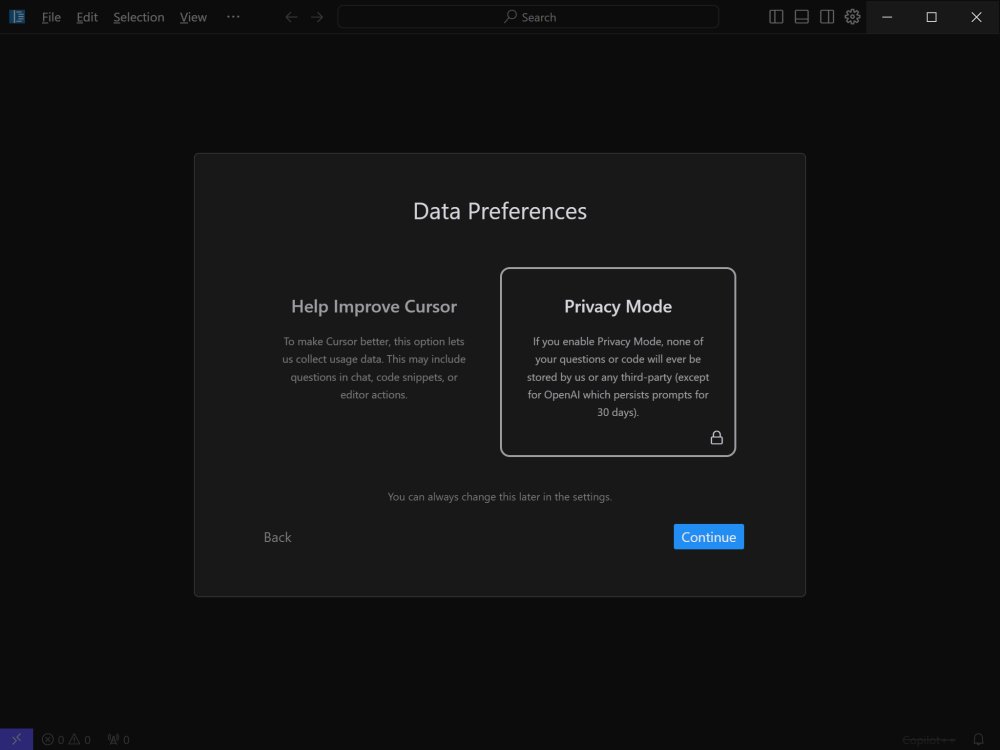Cursor 0.48.8 has been released, offering an innovative AI-powered coding environment designed to enhance software development efficiency. This tool aims to revolutionize the coding experience for intermediate to professional developers by providing features that streamline the coding process and improve productivity.
Key Features of Cursor:
- Smart Code Suggestions and Auto-Completion: Utilizing advanced AI, Cursor comprehends the context of your project to deliver intelligent code suggestions and auto-completions that minimize errors and expedite coding.
- Automatic Code Generation and Fixes: Users can generate new code or resolve lint errors effortlessly by simply providing instructions to Cursor, which handles the technical details.
- In-Editor Chat: The real-time chat feature allows developers to ask questions regarding their codebase and receive instant, accurate responses, referencing specific files and documentation.
- Seamless Integration: Cursor offers compatibility with popular VSCode extensions, themes, and keybindings, making it easy for VSCode users to adapt without disruption.
- Enhanced Debugging: Cursor simplifies debugging by automatically analyzing stack traces to identify the root causes of errors, significantly reducing time spent on troubleshooting.
- Local Mode for Privacy: This feature ensures that no data is stored on external servers, prioritizing user privacy for sensitive projects.
- Blazing-Fast Performance: With capabilities powered by GPT-4, Cursor operates up to three times faster than conventional OpenAI API usage, promoting uninterrupted productivity.
- Supported Languages: Cursor accommodates a variety of programming languages, including Python, JavaScript, TypeScript, Java, C++, Ruby, and Go, catering to diverse coding requirements.
Free vs Pro Plans:
Cursor provides two subscription options: a Free plan and a Pro plan. The Free plan suits hobbyist and mid-level developers, offering basic AI assistance with limitations on monthly completions and requests. Conversely, the Pro plan, available for $20 monthly (or $16 with an annual commitment), unlocks unlimited completions, enhanced AI model access (GPT-4 and Claude 3.5 Opus), and features like Copilot++, which intelligently modifies code according to context. Pro users also gain advanced integrations and the ability to make changes across multiple files, making this plan ideal for professional developers seeking maximum coding efficiency.
Final Thoughts:
Cursor is a compelling choice for developers looking for an AI-driven integrated development environment that goes beyond simple code completion. With its profound understanding of codebases, intelligent suggestions, and full compatibility with VSCode, Cursor offers a unique coding partnership that can transform the development landscape. Whether you're tackling large projects or looking to optimize your coding workflow, Cursor stands out as a tool that can significantly enhance your programming experience.
In future updates, it would be beneficial for Cursor to continue expanding its language support and possibly introduce more collaborative features, allowing teams to work together more effectively within the IDE. Additionally, further enhancements to the in-editor chat feature could provide deeper context-aware assistance, making it an invaluable resource for developers of all skill levels
Key Features of Cursor:
- Smart Code Suggestions and Auto-Completion: Utilizing advanced AI, Cursor comprehends the context of your project to deliver intelligent code suggestions and auto-completions that minimize errors and expedite coding.
- Automatic Code Generation and Fixes: Users can generate new code or resolve lint errors effortlessly by simply providing instructions to Cursor, which handles the technical details.
- In-Editor Chat: The real-time chat feature allows developers to ask questions regarding their codebase and receive instant, accurate responses, referencing specific files and documentation.
- Seamless Integration: Cursor offers compatibility with popular VSCode extensions, themes, and keybindings, making it easy for VSCode users to adapt without disruption.
- Enhanced Debugging: Cursor simplifies debugging by automatically analyzing stack traces to identify the root causes of errors, significantly reducing time spent on troubleshooting.
- Local Mode for Privacy: This feature ensures that no data is stored on external servers, prioritizing user privacy for sensitive projects.
- Blazing-Fast Performance: With capabilities powered by GPT-4, Cursor operates up to three times faster than conventional OpenAI API usage, promoting uninterrupted productivity.
- Supported Languages: Cursor accommodates a variety of programming languages, including Python, JavaScript, TypeScript, Java, C++, Ruby, and Go, catering to diverse coding requirements.
Free vs Pro Plans:
Cursor provides two subscription options: a Free plan and a Pro plan. The Free plan suits hobbyist and mid-level developers, offering basic AI assistance with limitations on monthly completions and requests. Conversely, the Pro plan, available for $20 monthly (or $16 with an annual commitment), unlocks unlimited completions, enhanced AI model access (GPT-4 and Claude 3.5 Opus), and features like Copilot++, which intelligently modifies code according to context. Pro users also gain advanced integrations and the ability to make changes across multiple files, making this plan ideal for professional developers seeking maximum coding efficiency.
Final Thoughts:
Cursor is a compelling choice for developers looking for an AI-driven integrated development environment that goes beyond simple code completion. With its profound understanding of codebases, intelligent suggestions, and full compatibility with VSCode, Cursor offers a unique coding partnership that can transform the development landscape. Whether you're tackling large projects or looking to optimize your coding workflow, Cursor stands out as a tool that can significantly enhance your programming experience.
In future updates, it would be beneficial for Cursor to continue expanding its language support and possibly introduce more collaborative features, allowing teams to work together more effectively within the IDE. Additionally, further enhancements to the in-editor chat feature could provide deeper context-aware assistance, making it an invaluable resource for developers of all skill levels
Cursor 0.48.8 released
Cursor is bottom-up designed with the goal of creating an integrated development environment to build software faster using AI.