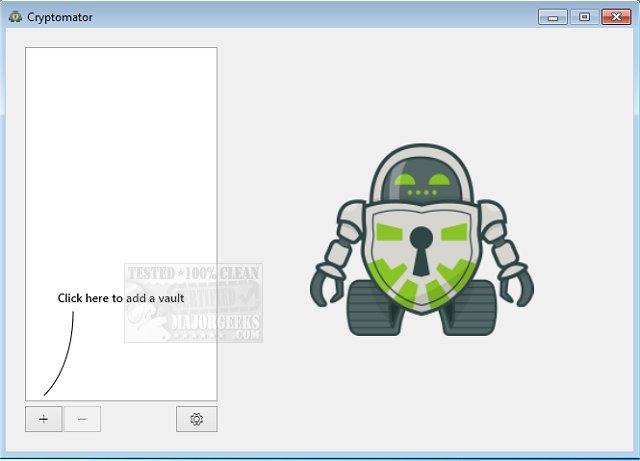Cryptomator version 1.16.0 has been released, enhancing its features as an Open Source file encryption tool. This application is designed to secure files both in the cloud and locally, making it an ideal choice for users looking to protect sensitive information.
With Cryptomator, users benefit from robust AES encryption. The tool simplifies the process of encrypting files, allowing users to easily select a file, specify a storage location (such as Google Drive or Dropbox), and set a passphrase. This straightforward approach ensures that file encryption is accessible to everyone, regardless of technical expertise.
One of the standout features of Cryptomator is its transparent encryption process. Unlike other encryption solutions, it doesn't require users to alter their existing workflows or habits, enabling them to continue working with their files seamlessly.
In addition to its core functionality, users can explore tutorials and guides, such as videos on integrating the Encrypting File System (EFS) into their right-click context menu, further enhancing their understanding and use of file encryption.
As Cryptomator continues to evolve, users can look forward to ongoing improvements and updates that will further enhance their ability to secure their data effectively. Whether for personal use or within an organization, Cryptomator remains a reliable choice for anyone seeking to bolster their data security practices
With Cryptomator, users benefit from robust AES encryption. The tool simplifies the process of encrypting files, allowing users to easily select a file, specify a storage location (such as Google Drive or Dropbox), and set a passphrase. This straightforward approach ensures that file encryption is accessible to everyone, regardless of technical expertise.
One of the standout features of Cryptomator is its transparent encryption process. Unlike other encryption solutions, it doesn't require users to alter their existing workflows or habits, enabling them to continue working with their files seamlessly.
In addition to its core functionality, users can explore tutorials and guides, such as videos on integrating the Encrypting File System (EFS) into their right-click context menu, further enhancing their understanding and use of file encryption.
As Cryptomator continues to evolve, users can look forward to ongoing improvements and updates that will further enhance their ability to secure their data effectively. Whether for personal use or within an organization, Cryptomator remains a reliable choice for anyone seeking to bolster their data security practices
Cryptomator 1.16.0 released
Cryptomator provides you with an easy-to-implement Open Source file encryption tool that can be used for the cloud as well as locally ensuring the security of your files.