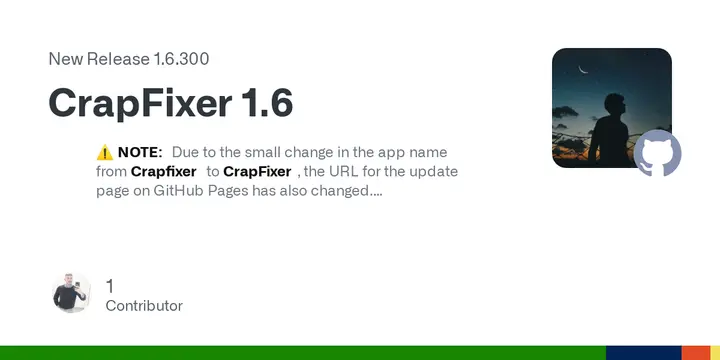CrapFixer 1.6 has officially launched, introducing a range of exciting enhancements aimed at improving user experience and functionality. The most notable feature is the introduction of "native eXecution" (NX) plugins, which enable direct Registry scripting within PowerShell, making it easier for users to implement complex tasks. These NX plugins are easily identifiable by the (NX) tag in their names, and a demo plugin has been added to illustrate these capabilities.
In addition to the new plugin functionalities, the plugin engine has been significantly upgraded to support a broader array of tools. Users can now access a selection of pre-packaged plugins, many of which are inspired by guides from Neowin, all conveniently located in the Plugins Gallery under Options. To facilitate easier navigation, the Gallery now includes a search function, allowing users to quickly find the plugins they need.
The application launch process has also undergone optimization, resulting in an immediate UI load while features and plugins continue to load in the background. This change ensures a more seamless and responsive experience upon startup. Furthermore, CrapFixer 1.6 now retains its last position on the desktop, including window coordinates, enhancing usability.
As the plugin library expands, users can look forward to even more advanced functionalities and enhancements in future updates. The continuous improvement of CrapFixer aims to meet the evolving needs of its users, providing a powerful tool for system maintenance and optimization.
Overall, CrapFixer 1.6 represents a significant step forward, and users are encouraged to explore the new features and plugins available. For more information and to download the update, visit the official release page
In addition to the new plugin functionalities, the plugin engine has been significantly upgraded to support a broader array of tools. Users can now access a selection of pre-packaged plugins, many of which are inspired by guides from Neowin, all conveniently located in the Plugins Gallery under Options. To facilitate easier navigation, the Gallery now includes a search function, allowing users to quickly find the plugins they need.
The application launch process has also undergone optimization, resulting in an immediate UI load while features and plugins continue to load in the background. This change ensures a more seamless and responsive experience upon startup. Furthermore, CrapFixer 1.6 now retains its last position on the desktop, including window coordinates, enhancing usability.
As the plugin library expands, users can look forward to even more advanced functionalities and enhancements in future updates. The continuous improvement of CrapFixer aims to meet the evolving needs of its users, providing a powerful tool for system maintenance and optimization.
Overall, CrapFixer 1.6 represents a significant step forward, and users are encouraged to explore the new features and plugins available. For more information and to download the update, visit the official release page
CrapFixer 1.6 released
CrapFixer 1.6 has been enhanced with expanded functionalities, featuring "native eXecution" (NX) plugins for direct Reg scripting in PowerShell. The application launch process has been refined to guarantee a more seamless experience. CrapFixer now retains its previous position on the desktop.