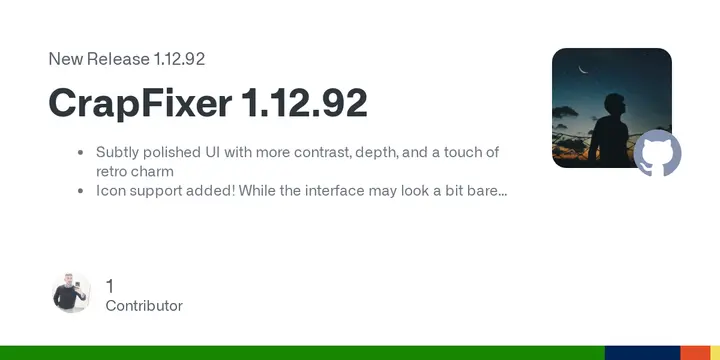CrapFixer version 1.12.92 has officially launched, featuring a revamped user interface that emphasizes improved contrast, depth, and a nostalgic aesthetic reminiscent of earlier software designs. This update introduces several new functionalities, including support for icons, optimized DPI scaling, an upgraded update check mechanism, and the ability to use multiple fonts within the log and console windows.
Notably, while the user interface may appear minimalistic upon first use, users have the option to enhance their experience by downloading classic XP-style navigation icons through the settings menu. Contributions for modernized icon versions are welcomed from the community. The update also includes finalized DPI scaling, particularly benefiting the feature tree view, and addresses various minor display glitches to streamline user experience.
Additionally, the log and console windows now accommodate multiple fonts, allowing users to mix terminal fonts like Cascadia Mono or Consolas with standard fonts such as Tahoma, enhancing readability and customization during tasks like winget updates.
The release also includes numerous small tweaks and optimizations that enhance overall performance.
In summary, CrapFixer 1.12.92 not only improves visual appeal and functionality but also invites community involvement in icon design, fostering a collaborative environment for further enhancements. Future updates may continue to build on this foundation, potentially exploring even deeper customization options and user interface improvements.
For more details or to download the update, please visit the official release page
Notably, while the user interface may appear minimalistic upon first use, users have the option to enhance their experience by downloading classic XP-style navigation icons through the settings menu. Contributions for modernized icon versions are welcomed from the community. The update also includes finalized DPI scaling, particularly benefiting the feature tree view, and addresses various minor display glitches to streamline user experience.
Additionally, the log and console windows now accommodate multiple fonts, allowing users to mix terminal fonts like Cascadia Mono or Consolas with standard fonts such as Tahoma, enhancing readability and customization during tasks like winget updates.
The release also includes numerous small tweaks and optimizations that enhance overall performance.
In summary, CrapFixer 1.12.92 not only improves visual appeal and functionality but also invites community involvement in icon design, fostering a collaborative environment for further enhancements. Future updates may continue to build on this foundation, potentially exploring even deeper customization options and user interface improvements.
For more details or to download the update, please visit the official release page
CrapFixer 1.12.92 released
CrapFixer 1.12.92 has been released and showcases a refined user interface, characterized by improved contrast, depth, and a nostalgic appeal. The update introduces icon support, optimized DPI scaling, an enhanced update check mechanism, and the capability to utilize multiple fonts for log and console windows. The interface may seem minimal at first, but it can be enhanced with updated icons.