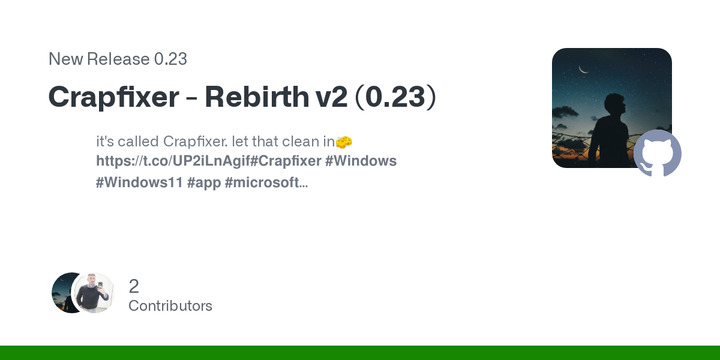Crapfixer 0.23 has officially launched, introducing significant enhancements to address DPI scaling issues and improve the tree structure at zoom level #1. This update features the classic Consolas font for better readability, upgraded app search functionalities, and a new assembly name, Crapfixer.exe.
Reflecting on the past, the text reminisces about the prevalence of registry cleaners like CCleaner, which were commonly used even when they might not have been necessary. Despite advancements in modern operating systems like Windows 11, users continue to face challenges such as intrusive ads in the Start menu, data collection concerns, and preinstalled applications that are difficult to remove. This context highlights the ongoing need for tools like Crapfixer, which aim to simplify and enhance the user experience, even in 2025.
The release, which came earlier than expected, is particularly relevant as it addresses critical DPI scaling issues to ensure an appealing interface across various zoom levels. The update also introduces helpful tips following user analysis, while emphasizing that certain options may be subjective and merely suggested. Additional improvements include a polished user interface and enhancements to the app's search capabilities.
Looking ahead, the developer plans to release the updated code once the user interface logic is refined, indicating ongoing commitment to improving the application.
In conclusion, Crapfixer 0.23 not only revitalizes an essential tool for users navigating the complexities of modern operating systems, but it also reflects a nostalgic acknowledgment of the challenges that have persisted in the tech landscape. As technology continues to evolve, tools that address user needs and streamline experiences remain invaluable
Reflecting on the past, the text reminisces about the prevalence of registry cleaners like CCleaner, which were commonly used even when they might not have been necessary. Despite advancements in modern operating systems like Windows 11, users continue to face challenges such as intrusive ads in the Start menu, data collection concerns, and preinstalled applications that are difficult to remove. This context highlights the ongoing need for tools like Crapfixer, which aim to simplify and enhance the user experience, even in 2025.
The release, which came earlier than expected, is particularly relevant as it addresses critical DPI scaling issues to ensure an appealing interface across various zoom levels. The update also introduces helpful tips following user analysis, while emphasizing that certain options may be subjective and merely suggested. Additional improvements include a polished user interface and enhancements to the app's search capabilities.
Looking ahead, the developer plans to release the updated code once the user interface logic is refined, indicating ongoing commitment to improving the application.
In conclusion, Crapfixer 0.23 not only revitalizes an essential tool for users navigating the complexities of modern operating systems, but it also reflects a nostalgic acknowledgment of the challenges that have persisted in the tech landscape. As technology continues to evolve, tools that address user needs and streamline experiences remain invaluable
Crapfixer 0.23 released
Crapfixer 0.23 has been released, effectively addressing DPI scaling issues and enhancing the tree structure at zoom level #1. The update includes a classic Consolas font, enhanced app search capabilities, and a new assembly name, Crapfixer.exe.