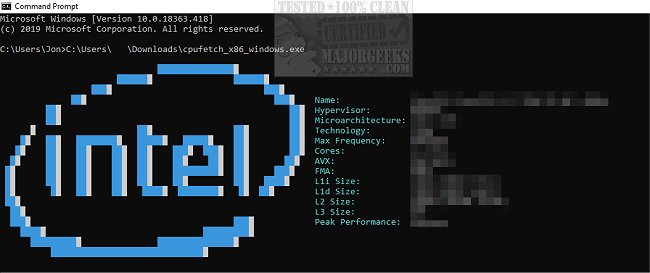The latest version of cpufetch, a versatile command-line tool, has been released, allowing users to easily display their CPU architecture. This cross-platform utility is compatible with various operating systems, including GNU/Linux, Android, and macOS. However, users on macOS, particularly those using ARM and x86_64 architectures, may encounter some missing data fields.
By default, cpufetch presents a visual representation of the CPU along with the system's color scheme. Users have the option to customize the color display by specifying either Intel or AMD color schemes or by using RGB color values. For instance, you can set the default Intel color scheme by executing `./cpufetch --color intel` or the AMD scheme with `./cpufetch --color amd`. For a more personalized touch, users can define their colors in RGB format by providing four sets of values corresponding to the CPU art and text colors, as shown in the example: `./cpufetch --color 239,90,45:210,200,200:100,200,45:0,200,200`.
This release continues to enhance users' ability to visualize their CPU's specifications, making it easier to understand their system's capabilities.
In addition to its primary function, cpufetch encourages users to explore more about their hardware. For example, users can learn how to identify their motherboard's manufacturer, model, serial number, and version; find out how many cores their CPU has; and discover their Intel processor generation. Furthermore, the tool provides insights into APU processors, expanding users' understanding of their computing environment.
Overall, cpufetch 1.07 not only serves as an informative tool for CPU details but also as a gateway to further hardware exploration and knowledge
By default, cpufetch presents a visual representation of the CPU along with the system's color scheme. Users have the option to customize the color display by specifying either Intel or AMD color schemes or by using RGB color values. For instance, you can set the default Intel color scheme by executing `./cpufetch --color intel` or the AMD scheme with `./cpufetch --color amd`. For a more personalized touch, users can define their colors in RGB format by providing four sets of values corresponding to the CPU art and text colors, as shown in the example: `./cpufetch --color 239,90,45:210,200,200:100,200,45:0,200,200`.
This release continues to enhance users' ability to visualize their CPU's specifications, making it easier to understand their system's capabilities.
In addition to its primary function, cpufetch encourages users to explore more about their hardware. For example, users can learn how to identify their motherboard's manufacturer, model, serial number, and version; find out how many cores their CPU has; and discover their Intel processor generation. Furthermore, the tool provides insights into APU processors, expanding users' understanding of their computing environment.
Overall, cpufetch 1.07 not only serves as an informative tool for CPU details but also as a gateway to further hardware exploration and knowledge
cpufetch 1.07 released
cpufetch is a portable command-line fetching tool that displays your CPU architecture.