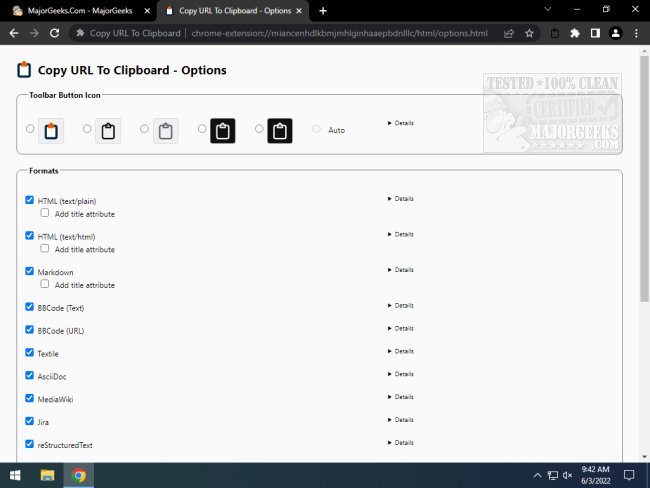The latest version 14.3.3 of the "Copy URL To Clipboard" extension for Chrome and Firefox has been released, enhancing the ability to copy and edit URLs efficiently. This add-on supports multiple formats, allowing users to copy document links in HTML, Markdown, BBCode, Textile, AsciiDoc, MediaWiki, Jira, reStructuredText, LaTeX, Org Mode, and plain text. Users can effortlessly copy URLs from any open tab using the context menu, a dedicated tool button, or keyboard shortcuts.
When copying a URL, users can right-click on the page, access the context menu, and choose their preferred format. If there is selected text prior to the right-click action, that text automatically becomes the link content. This feature provides a convenient means to collect and modify URLs from various tabs, making it easier to paste them for different applications.
In addition to these functionalities, the extension could benefit from future updates that include enhanced customization options for users, such as the ability to create custom formats or manage frequently used links more effectively. This would not only streamline the workflow for users but also enhance overall productivity when dealing with multiple links across different formats. Furthermore, integrating cloud storage options for saved links might enable users to access their copied URLs from any device, ensuring seamless continuity in their work
When copying a URL, users can right-click on the page, access the context menu, and choose their preferred format. If there is selected text prior to the right-click action, that text automatically becomes the link content. This feature provides a convenient means to collect and modify URLs from various tabs, making it easier to paste them for different applications.
In addition to these functionalities, the extension could benefit from future updates that include enhanced customization options for users, such as the ability to create custom formats or manage frequently used links more effectively. This would not only streamline the workflow for users but also enhance overall productivity when dealing with multiple links across different formats. Furthermore, integrating cloud storage options for saved links might enable users to access their copied URLs from any device, ensuring seamless continuity in their work
Copy URL To Clipboard for Chrome and Firefox 14.3.3 released
Copy URL To Clipboard for Chrome and Firefox allows you to copy and edit URLs.
Copy URL To Clipboard for Chrome and Firefox 14.3.3 released @ MajorGeeks