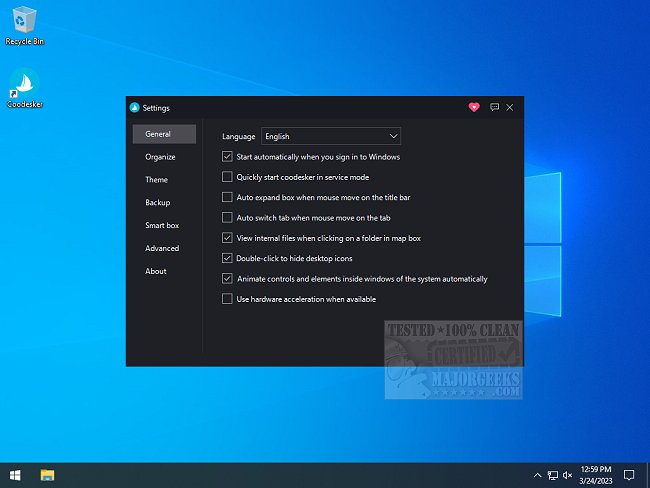Coodesker version 1.1.0.2 has been released, offering users an innovative way to manage their desktop items by organizing them into tidy boxes. This software not only allows you to manually arrange items within these boxes but also features an "Organize Desktop" option that automatically sorts and places items for you. Once your items are organized, you can choose between a large or small display for each box, assign a name to it, or disband the box to return items to a free-range layout on your desktop.
Coodesker provides a wide range of customization options through an intuitive settings interface. Users can adjust general settings such as launching with Windows, running in service mode, and enabling hardware acceleration. Each box is resizable to fit its contents, and users can personalize their workspace further by changing themes or adding background images. The software also includes a backup feature for saving favorite layouts, ensuring that users can easily restore their preferred organization.
A comprehensive usage guide is available on the author's website, making it easy for new users to get started. For those overwhelmed with cluttered desktops, Coodesker is a valuable tool for enhancing productivity and maintaining a tidy workspace.
In addition to these features, future updates could include enhanced collaboration tools for shared workspaces, integration with cloud storage solutions for easier access to files, and advanced sorting algorithms that learn user preferences over time. This could further streamline the organization process and cater to users with diverse workflows
Coodesker provides a wide range of customization options through an intuitive settings interface. Users can adjust general settings such as launching with Windows, running in service mode, and enabling hardware acceleration. Each box is resizable to fit its contents, and users can personalize their workspace further by changing themes or adding background images. The software also includes a backup feature for saving favorite layouts, ensuring that users can easily restore their preferred organization.
A comprehensive usage guide is available on the author's website, making it easy for new users to get started. For those overwhelmed with cluttered desktops, Coodesker is a valuable tool for enhancing productivity and maintaining a tidy workspace.
In addition to these features, future updates could include enhanced collaboration tools for shared workspaces, integration with cloud storage solutions for easier access to files, and advanced sorting algorithms that learn user preferences over time. This could further streamline the organization process and cater to users with diverse workflows
Coodesker 1.1.0.2 released
Coodesker lets you organize all your desktop items into neat boxes.