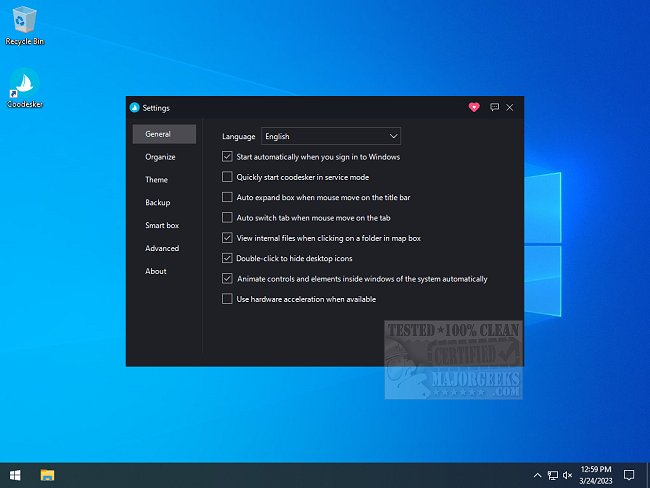Coodesker version 1.1.0.0 has been officially released, offering users a powerful tool to declutter and organize their desktop items into neat boxes. This innovative software not only allows you to manually place items into designated boxes but also features an "Organize Desktop" option that automatically sorts and organizes your desktop items for you.
Once your items are categorized into their respective boxes, you have the flexibility to choose between large or small display options, name the boxes, or even disband them, which returns the items to their original free-range state. Coodesker's settings interface is designed for efficiency, providing numerous customization options such as starting the application with Windows, operating in service mode, and enabling hardware acceleration.
Each box is resizable, allowing you to adjust their dimensions based on the contents they hold. Additionally, users can personalize their experience by changing themes or adding background images to the boxes, enhancing the visual appeal of their desktop organization. To ensure that users can maintain their preferred setups, Coodesker includes a feature to back up favorite layouts.
For those looking for guidance on how to utilize the software, a comprehensive user manual is available on the author’s website. Coodesker is especially beneficial for individuals who struggle with cluttered desktops, providing a streamlined way to manage a multitude of items.
In summary, Coodesker 1.1.0.0 stands out as a valuable asset for users seeking to enhance their desktop organization. The software not only simplifies the management of desktop items but also allows for extensive customization to suit individual preferences. Whether through automatic organization or manual arrangement, Coodesker empowers users to create a more efficient and visually appealing workspace.
Furthermore, the software's ability to backup layouts ensures that users can easily restore their preferred desktop configurations, making it a practical choice for anyone looking to maintain order on their desktop. With its user-friendly features and extensive customization options, Coodesker is poised to become an essential tool for desktop management
Once your items are categorized into their respective boxes, you have the flexibility to choose between large or small display options, name the boxes, or even disband them, which returns the items to their original free-range state. Coodesker's settings interface is designed for efficiency, providing numerous customization options such as starting the application with Windows, operating in service mode, and enabling hardware acceleration.
Each box is resizable, allowing you to adjust their dimensions based on the contents they hold. Additionally, users can personalize their experience by changing themes or adding background images to the boxes, enhancing the visual appeal of their desktop organization. To ensure that users can maintain their preferred setups, Coodesker includes a feature to back up favorite layouts.
For those looking for guidance on how to utilize the software, a comprehensive user manual is available on the author’s website. Coodesker is especially beneficial for individuals who struggle with cluttered desktops, providing a streamlined way to manage a multitude of items.
In summary, Coodesker 1.1.0.0 stands out as a valuable asset for users seeking to enhance their desktop organization. The software not only simplifies the management of desktop items but also allows for extensive customization to suit individual preferences. Whether through automatic organization or manual arrangement, Coodesker empowers users to create a more efficient and visually appealing workspace.
Furthermore, the software's ability to backup layouts ensures that users can easily restore their preferred desktop configurations, making it a practical choice for anyone looking to maintain order on their desktop. With its user-friendly features and extensive customization options, Coodesker is poised to become an essential tool for desktop management
Coodesker 1.1.0.0 released
Coodesker lets you organize all your desktop items into neat boxes.