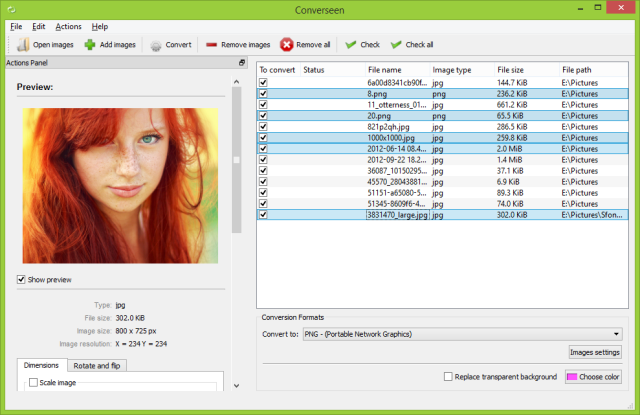Converseen has announced the release of version 0.15.0.0, a free and powerful cross-platform batch image processing tool that is ideal for users who need to manage and edit multiple images at once. Available in 32-bit, Converseen allows for efficient manipulation of extensive image collections with just a single click.
This versatile software is especially beneficial for individuals engaged in personal or professional projects that require frequent image processing. One notable feature is its capability to convert entire PDF files into various image formats, catering to diverse needs. With support for over 100 different image formats—including commonly used ones like DPX, EXR, GIF, JPEG, JPEG-2000, PNG, SVG, TIFF, WebP, and HEIC/HEIF—Converseen ensures compatibility with a wide range of image-related tasks.
Converseen emphasizes user-friendliness, featuring an intuitive interface that simplifies navigation for users of all skill levels. Its rapid processing speeds make it an excellent choice for both professionals seeking efficiency and casual users needing quick image conversions. The software maintains high-quality output while ensuring the integrity of the original images.
In addition to conversion, Converseen offers an impressive suite of features for resizing, rotating, flipping, and renaming files, solidifying its status as a versatile tool for all image processing needs. Best of all, it is entirely free, making it an invaluable resource for anyone looking to enhance their image workflow without incurring costs.
In summary, Converseen 0.15.0.0 is an essential tool for anyone working with images, providing a blend of powerful features, user-friendly design, and free access. Users can elevate their image processing tasks and streamline their workflows with this robust software, which is continually updated to meet evolving needs in the digital image landscape
This versatile software is especially beneficial for individuals engaged in personal or professional projects that require frequent image processing. One notable feature is its capability to convert entire PDF files into various image formats, catering to diverse needs. With support for over 100 different image formats—including commonly used ones like DPX, EXR, GIF, JPEG, JPEG-2000, PNG, SVG, TIFF, WebP, and HEIC/HEIF—Converseen ensures compatibility with a wide range of image-related tasks.
Converseen emphasizes user-friendliness, featuring an intuitive interface that simplifies navigation for users of all skill levels. Its rapid processing speeds make it an excellent choice for both professionals seeking efficiency and casual users needing quick image conversions. The software maintains high-quality output while ensuring the integrity of the original images.
In addition to conversion, Converseen offers an impressive suite of features for resizing, rotating, flipping, and renaming files, solidifying its status as a versatile tool for all image processing needs. Best of all, it is entirely free, making it an invaluable resource for anyone looking to enhance their image workflow without incurring costs.
In summary, Converseen 0.15.0.0 is an essential tool for anyone working with images, providing a blend of powerful features, user-friendly design, and free access. Users can elevate their image processing tasks and streamline their workflows with this robust software, which is continually updated to meet evolving needs in the digital image landscape
Converseen 0.15.0.0 released
Converseen is a powerful and free, cross-platform batch image processing tool that allows users to efficiently manage and manipulate multiple images simultaneously with just a single click. 32-bit is also available.