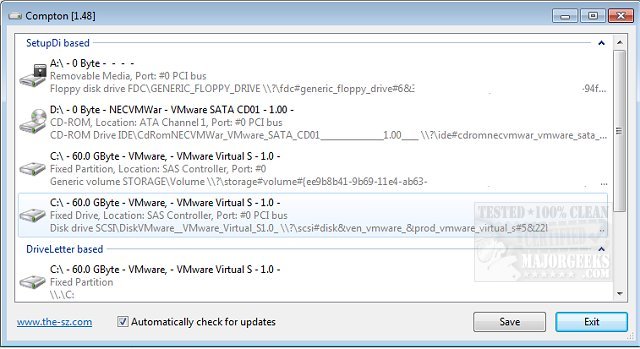Compton 1.52 has been released, providing users with an efficient tool to access detailed information about their machine's hard drives and solid-state drives. The software operates without requiring any complex setup or user interaction; users simply need to unpack and run it. Compton quickly scans the system and delivers crucial details such as firmware versions, serial numbers, and vendor names.
Moreover, users can right-click to view S.M.A.R.T (Self-Monitoring, Analysis, and Reporting Technology) values, which indicate the health and status of the drives. The tool also offers functionalities to perform secure erase operations, remove security features, and even debug issues. Users can save the collected data in an XML format for further analysis or record-keeping purposes.
Compton is part of a suite of useful tools developed by the author, who has created various software solutions across multiple categories. This release is particularly advantageous for those needing to quickly obtain detailed drive information.
In addition to Compton, there are other resources available for users looking to learn more about their computer hardware. For example, there are guides on identifying the number of CPU cores, checking the type of graphics card installed, updating the Windows Experience Index score, and distinguishing between SSD and HDD drives.
As technology continues to evolve, tools like Compton play a vital role in helping users maintain their systems effectively. With the rise of data management and security concerns, having quick access to hardware information is essential for troubleshooting and ensuring optimal performance. The continuous development of such utilities reflects the growing need for user-friendly solutions in the tech landscape
Moreover, users can right-click to view S.M.A.R.T (Self-Monitoring, Analysis, and Reporting Technology) values, which indicate the health and status of the drives. The tool also offers functionalities to perform secure erase operations, remove security features, and even debug issues. Users can save the collected data in an XML format for further analysis or record-keeping purposes.
Compton is part of a suite of useful tools developed by the author, who has created various software solutions across multiple categories. This release is particularly advantageous for those needing to quickly obtain detailed drive information.
In addition to Compton, there are other resources available for users looking to learn more about their computer hardware. For example, there are guides on identifying the number of CPU cores, checking the type of graphics card installed, updating the Windows Experience Index score, and distinguishing between SSD and HDD drives.
As technology continues to evolve, tools like Compton play a vital role in helping users maintain their systems effectively. With the rise of data management and security concerns, having quick access to hardware information is essential for troubleshooting and ensuring optimal performance. The continuous development of such utilities reflects the growing need for user-friendly solutions in the tech landscape
Compton 1.52 released
Compton allows you to view the manufacturer details of your machine's hard drives and solid-state drives.