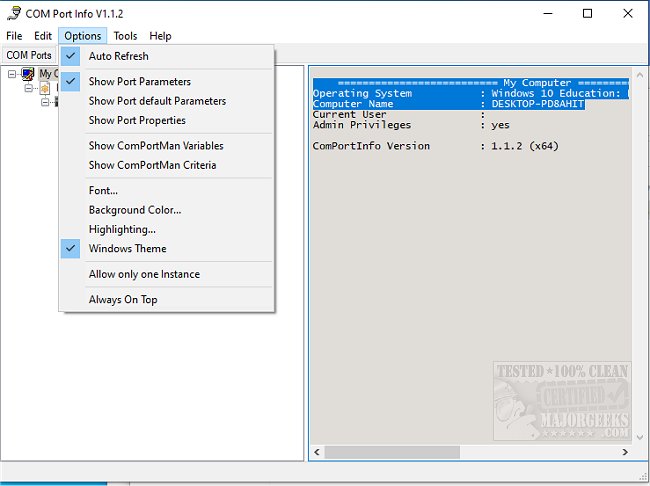COM Port Info 1.2.4 has been released, offering users detailed insights and management capabilities for COM ports on their machines. This user-friendly utility provides essential information about COM ports and connection types (BusTypes), allowing for better management and troubleshooting. Key features include the ability to view two different layouts of COM ports, safely remove hardware, and restart devices that have been safely removed (administrator privileges required). Users can also change or swap COM port numbers and reset USB ports on systems running Windows XP, 8, and 10.
Additionally, COM Port Info facilitates access to the Device Manager and Event Viewer, making it easier to monitor and manage hardware components. The utility displays critical data such as the "Port Parameters" (GetCommState), which reflects the last settings used by applications, as well as "Default Port Parameters" (GetDefaultCommConfig) from the device manager. It also reveals "Port Properties" (GetCommProperties), outlining the capabilities of the COM port hardware, including supported signals and data rates.
In summary, COM Port Info provides a comprehensive set of features that enhance the user's ability to manage and troubleshoot COM ports effectively. Its simplicity and functionality make it a valuable tool for anyone needing to interact with their computer's hardware. Future updates could potentially expand its capabilities further, such as integrating more diagnostic tools or enhancing its compatibility with newer operating systems
Additionally, COM Port Info facilitates access to the Device Manager and Event Viewer, making it easier to monitor and manage hardware components. The utility displays critical data such as the "Port Parameters" (GetCommState), which reflects the last settings used by applications, as well as "Default Port Parameters" (GetDefaultCommConfig) from the device manager. It also reveals "Port Properties" (GetCommProperties), outlining the capabilities of the COM port hardware, including supported signals and data rates.
In summary, COM Port Info provides a comprehensive set of features that enhance the user's ability to manage and troubleshoot COM ports effectively. Its simplicity and functionality make it a valuable tool for anyone needing to interact with their computer's hardware. Future updates could potentially expand its capabilities further, such as integrating more diagnostic tools or enhancing its compatibility with newer operating systems
COM Port Info 1.2.4 released
COM Port Info is designed to provide you with COM port details along with several management features.